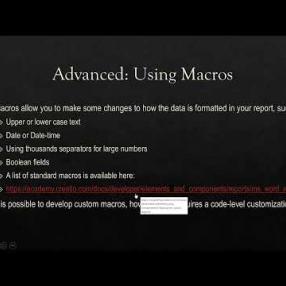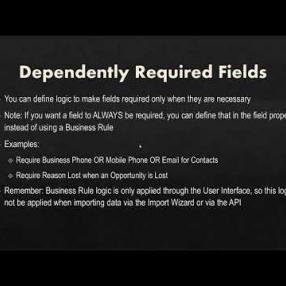How To
How to Integrate Built-in System Processes into a Custom Creatio Business Process
When building processes in Creatio, we may need to integrate the necessary data logic with other available built-in system processes. Normally an admin might need to go to the system administration area, find the necessary system feature, and run it to achieve the desired result. Behind the scenes…
Continue reading
Build Powerful Content: Use Creatio's Email Templates
Creatio's email templates can be used to build content for your targeted recipient lists. Use Creatio’s Content Designer to build these emails and reuse the templates whenever.
Continue reading
Creatio's Process Designer: Defined
Creatio's Process Designer allows users to design, create, and edit business processes for both simple and complex use cases. Building these automations helps businesses improve operational efficiency, streamline compliance objectives, cut down on manual errors, and provide a consistent…
Continue reading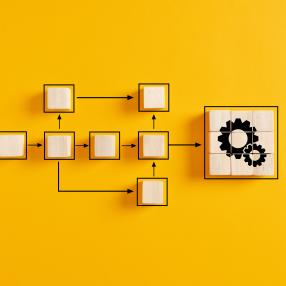
How to Summarize Data in Creatio Charts by Calendar Quarter
Creatio has some great reporting capabilities that allow for list, chart and various pipeline reporting formats. When building a chart to display totals based on an opportunity, currently there are options to summarize data by Year, Month, Week, Day, Hour, and a few combinations of these options…
Continue reading
How to do ESQ Subquery Filtering in Creatio Based on a Child Object
Sometimes however there is a need to build a complex filter in Creatio that is effectively a subquery that depends on other related object information. In this case the specification of the filter object is a little more involved and needs to be configured correctly so that data from the related…
Continue reading
How to Add a Primary Contact Module to a Custom Account Page in Creatio
Usually, the Creatio account page has the necessary layout to cover most of the information that should be recorded at the account level for different types of accounts. In some situations however, it might be necessary to create separate account pages based on a condition like the account type.
Continue reading
How to Create In-App Notifications in Creatio
Creatio uses the Notification center to alert users to key reminders: scheduled activities, feed messages, approvals, and more. Did you know that you can push custom alerts to the Notification center for any necessary information or reminders? This encourages users to be logged in and monitoring…
Continue reading
Investigating SugarCRM's "Action Required: Your SugarCloud Managed Storage" Email
SugarCRM recently started enforcing SugarCloud managed storage limits. When you get the "Action Required: Your SugarCloud Managed Storage" email from SugarCRM, you can choose to decrease your usage or purchase more storage space.
Continue reading
How to Enable Creatio IP Address Restrictions
Most businesses allow their users to access their Creatio site from anywhere, but some organizations need a more secure site that can only be accessed from their office (or via VPN) by some or all of their users. In this scenario, you can use the Creatio IP Address Restriction features to limit…
Continue reading
How to Scan Business Cards with the Creatio App
While electronic business cards are slowly replacing paper ones, plenty of people are still using traditional business cards. Did you know that with a little setup you can scan business cards in the Creatio mobile app?
Continue reading
Importing Users to Creatio & Solving an Interesting Password Issue
If you’re launching a new Creatio instance, you will most likely need to set up or load a fairly large list of users. Since most of the basic data of a user is usually available in some sort of spreadsheet, it makes sense to export the list from one of your existing systems and then bulk import…
Continue reading
Printable Forms in Creatio: Online User Group
In this online user group, our experts explain printable forms in all their glory! What applications do they have in Creatio? How do you set them up? What kinds of add-ons are available to enhance their uses? Check out the recording to find out the answers...
Continue readingHow to Use CRM Automation to Free up More Time
A CRM system is great for organizing information and facilitating quick data analysis; but its automation capabilities also can help free up more time in your workday. Check out these seven tips for using CRM automation to free up more time.
Continue reading
Creatio Business Rules: Dependently Required Fields
In this Creatio user group segment, Megan explains how to use the business rule for dependently required fields in Creatio. These business rules allow the user to define a logic to make fields required only when necessary. Megan demos an example.
Continue readingCreatio Business Rules: Filtered Lookup
In this user group segment, our Creatio experts describe and demo how to use filtered lookups as a business rule in Creatio.
Continue readingPagination
- Previous page
- Page 2
- Next page