Recently I had a chance to set up a lead assignment process in Sugar using the round robin functionality. This allows you to distribute leads to a group of people, sharing evenly so that everyone gets their fair share of leads. No more remembering who got the last lead or fielding complaints that one rep is getting more leads than the rest! I’m using the Leads module for this example, but you could substitute Cases, Opportunities, or any other module as needed. Here’s how I did it:
1. Setup a Team containing the group of people who will be part of the round robin assignments. (Unless you already have a Team with this group of people, then you can simply re-use the existing Team!)
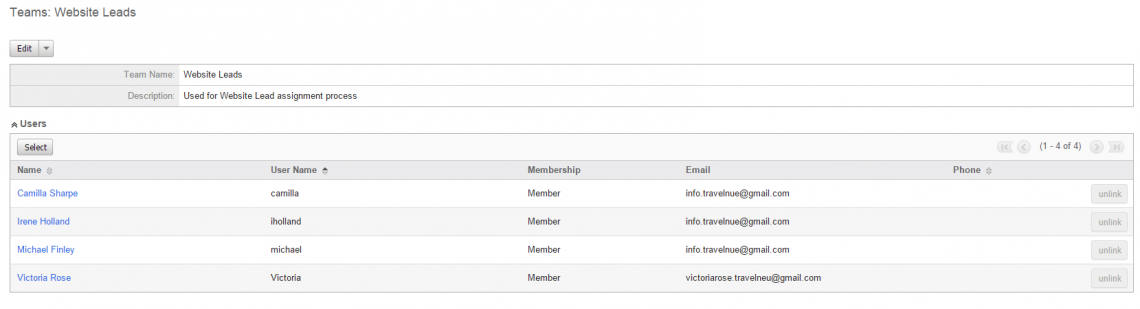
2. Create a new process definition with Leads as the Target Module.
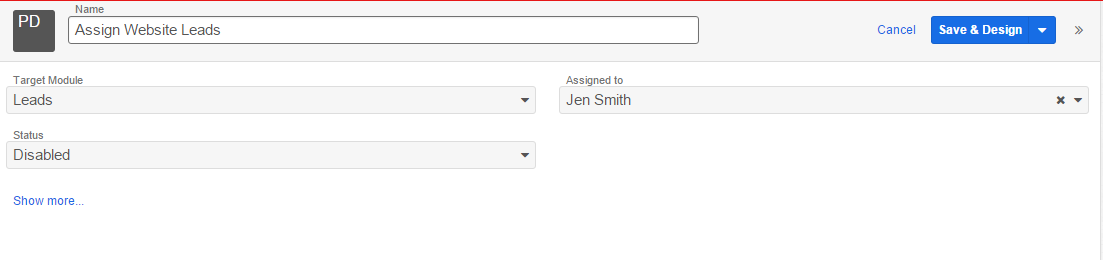
3. Add a start event. In the Settings (right-click), select the Applies to option for New Records Only. If this process should only be triggered for a subset of leads, such as leads from a specific lead source, select the necessary restriction(s) in the Criteria setting. In this example, we will add a restriction to only assign website leads in this process.
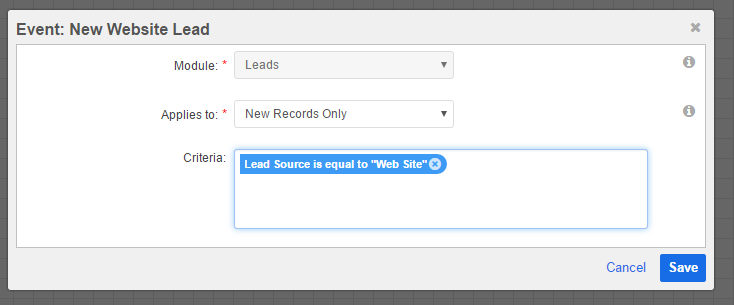
4. Add an action. Set the Action Type (right-click) to Round Robin. In the Settings, select the Team created in step 1, and check the box to update the “Assigned to” on the record.
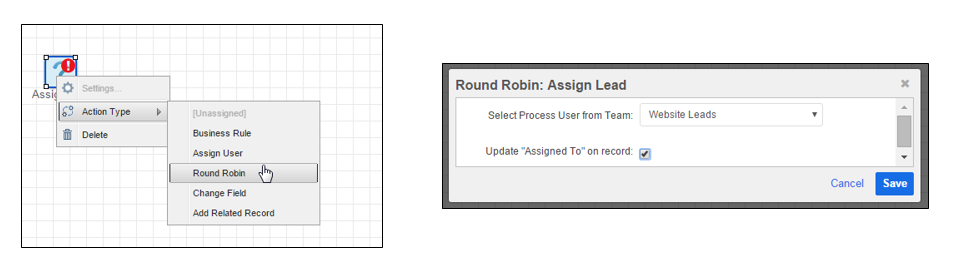
5. Optionally, add a send email event or an action to add a task, for example, to alert the person assigned that they have a new lead to contact.
6. Add an end event. Set the Result (right-click) to Terminate Process.
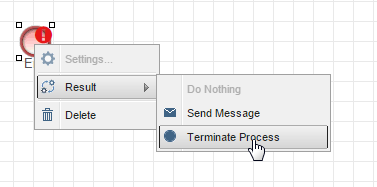
7. Link the steps together.

8. Save, and then go back to the home page to enable the process.
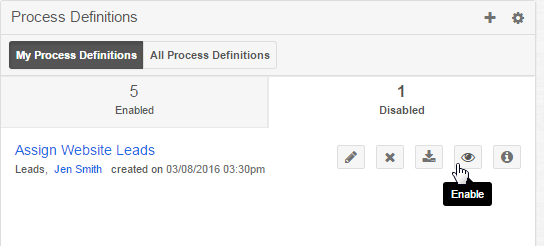
And that’s it! You can test your process by creating a few leads in the selected category. After each is saved, it should be updated to be assigned to the next user in the group. Once every user receives their first lead, it will loop back around to the first user again.