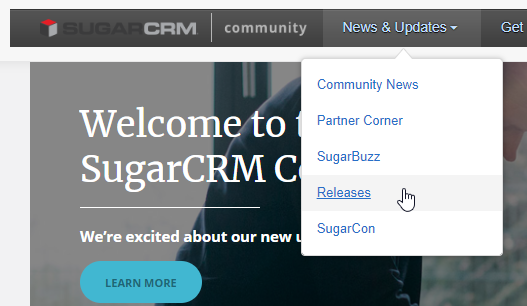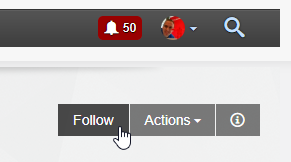Welcome Sugar Customer! Below is a guide to Technology Advisors’ support plans, procedures and what is included in each support plan. To receive the highest level of support, please follow the guidelines below.
Have you already tried the following?
- Reproducing the issue in an incognito window in Chrome or private window in Firefox or inPrivate window in Edge?
- Reproducing the issue as another user?
- Reproducing the issue on a different browser?
- Reproducing the issue on a different computer?
- Clearing your browser cache? If using Chrome, you can clear the cache for only Sugar with this trick.
- Have you performed a Quick Repair and Rebuild?
What is included in my support plan?
With an Admin or Premier Support Contract or Block Time or Hourly Contract we will contact you as quickly as possible. If necessary, we will schedule a hands-on screenshare to review the issue or question. Once diagnosed, we will work with you to resolve the issue and if necessary, work with Sugar Support on your behalf.
Opening a Case with Technology Advisors
Who should contact Support?
Only authorized contacts should reach out to Technology Advisors. Un-authorized contacts must go through their authorized contacts to have them open a case with Technology Advisors. Authorized contacts are TAI's primary contact person at your company and/or the Sugar Administrator(s). Every customer will have at least one authorized contact when they become a Technology Advisors customer. If you do not know who your authorized contact is or the contact has changed, contact Support.
Opening a case
Contact Technology Advisors support by emailing support@techadv.com.
Responding to cases
You can respond to cases using our Support Portal or by email. If responding by email, please reply to Support emails without altering the Subject. Replies must include the Case Number in the email’s subject
Sugar automatically attaches emails with the Case Number in the Subject to the case in Sugar. Emails with no Case Number create a new Case. For this reason, please do not report new issues in the email chain of an existing case. Please send a new email for new issues to help us prevent missing a new issue.
When should I open a case with Sugar Support?
In some instances, a product or log file is closed source to Technology Advisors. In those cases, we often end up as a middle man delaying support between Sugar and you. In those cases, we will recommend that you open a case directly with Sugar Support. Directions for using Sugar’s Support Portal can be found here: https://support.sugarcrm.com/Resources/Using_the_Support_Portal/. When opening a case with Sugar Support, please keep us informed as to your issue and progress resolving the issue. Please see Sugar’s Working With Sugar Support page for more information.
Third Party Add-ons
In most cases, opening a case with the maker of an add-on will provide the most expedient support. You can open a case with Technology Advisors, but we may refer you to the maker of the 3rd party Add-On.
When opening a case, please provide the following information
- Screenshot(s) of the issue(s).
- The URL to record(s) where the issue happened.
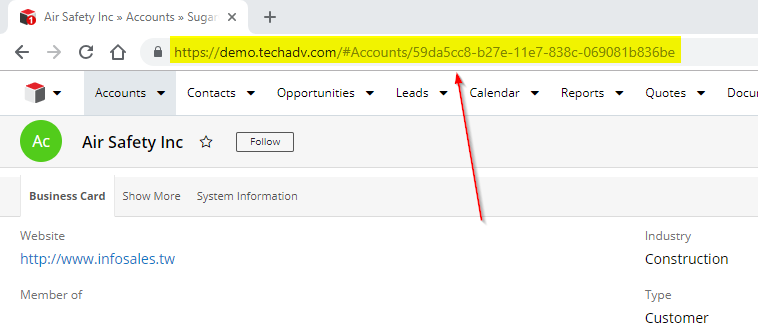
- Are all users affected? If not, please provide the usernames of a few specific users who are having the issue.
- Please describe the issue further. What are the exact steps to reproduce the issue, starting with the login screen?
- What browser and version are being used?
- When did the issue begin?
- When is the last time the issue occurred?
- Has anything recently changed with Sugar: Upgrades, Data Migrations, Configuration Changes, etc?
When will you close my case?
- Cases will be closed when they are resolved or after 48 hours waiting on a customer response, excluding weekend.
Resources
The following resources can help with any issues you may have. Searching the Sugar Documentation and Club can provide feedback on most items.
- Sugar University
- Sugar Support Case Portal
- Sugar Support Site
- Sugar Club
- Technology Advisors SugarCRM Online & In-Person Training
- Technology Advisors Past User Groups
- Sugar Cloud Status
Where can I subscribe to Sugar for update notifications?
Releases are posted to the Sugar Club as they are released. To receive email notifications, you will need to create a Club account and follow the Releases Place. Major Sugar releases are posted once a quarter and bug fixes and security patches are posted as needed. Mobile and Outlook Plug-In releases are posted every couple of months.