Videos
TAI Helps ComplyNet Bolster CX with Sugar Serve
Watch this short video to learn how TAI helped our automotive compliance customer, ComplyNet, deliver stronger CX with Sugar Serve
Watch Video
Service Creatio Customer Portal - Clip
In this quick clip, our Creatio expert shows you how a customer portal in Service Creatio would look from a user's perspective, and from the agent's perspective. Check it out!
Watch Video
Service Automation in Creatio [Online User Group]
Which service functions are available in Service Creatio to help you automate your processes and route customer cases? This user group explains.
Watch Video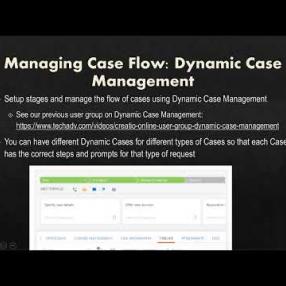
HubSpot User Group Demo of Chatbot (video clip)
In this clip from a recent HubSpot user group, our partner demonstrates how to build a simple chatbot workflow with if/then logic in the HubSpot platform.
Watch Video
HubSpot Chatbots User Group
Chatbots are extremely useful to support omnichannel sales, marketing, and customer service. In this HubSpot user group, we'll explore how you can use your HubSpot chatbot for stellar customer experiences and streamlined business initiatives.
Watch Video
Technology Challenges of Independent Seed Growers & How CRM Can Help Overcome Them
The agribusiness industry is one of the largest industries in the world. Independent seed growers must lean into technology to the hold their own against larger competitors. This video looks at four major challenges these independent vendors face and how CRM can change the dynamic.
Watch Video
Printable Forms in Creatio: Online User Group
In this online user group, our experts explain printable forms in all their glory! What applications do they have in Creatio? How do you set them up? What kinds of add-ons are available to enhance their uses? Check out the recording to find out the answers...
Watch Video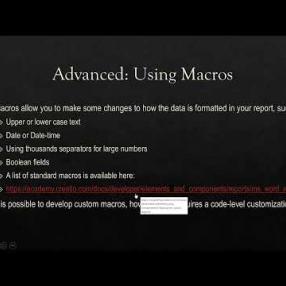
Tackling Life Science Challenges with No-Code To Adopt A “Digital-Health-First” Mindset
Our CEO, Sam Biardo, interviews Terri Schiffer of Onco360, about her company's use of Creatio and the security, marketing, and low code features that led her team to adopt the solution.
Watch Video
Phasing Digital Transformation to Mitigate Risk and Ensure Success
Digital transformation projects that are phased are more likely to succeed. In this video, Sam uses probability theory to explain why this is the case and offers tips for mitigating risk and ensuring long term success.
Watch Video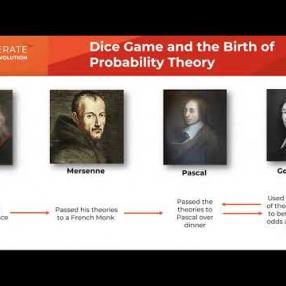
Creatio Online User Group: Mobile App
In this user group session, our experts highlight Creatio's mobile application and its features. They also explain how admins can configure mobile settings and workflows for mobile app users. Check it out!
Watch Video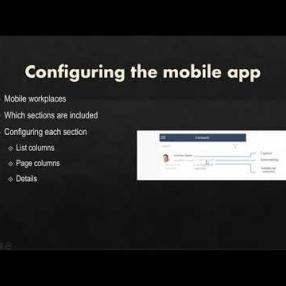
How Technology Advisors Uses Sugar Serve For Customer Support
In this video, we walk you through how our team uses the features and functions of Sugar Serve to better support our customers. Check this out to view the real-world use case for this application.
Watch Video
Creatio Online User Group: Campaigns
During this online user group discussion, we highlight Campaigns in Creatio Marketing. How do they work? What are campaigns in Creatio Marketing? What are their benefits? What's new with Campaigns? How can you build and report on Campaigns? Check out this recording to find out the answers to these questions!
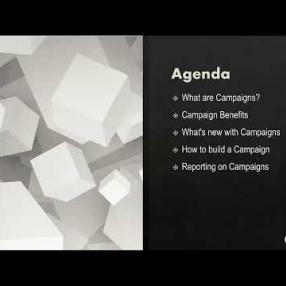
Exciting Updates to Infor 8.5
In this 30 minute demonstration, our Infor expert highlights some of the new features of Infor 8.5, explaining how they work and how they can be used.
Watch Video
HubSpot Starting Blocks: Workflow Tour
Take a look at Workflows inside HubSpot in this brief video.
Watch Video
HubSpot Starting Blocks: Quotes Tour
This video explains how to use the Quotes feature in HubSpot. Check it out!
Watch Video
HubSpot Starting Blocks: Lead Scoring
What is lead scoring? Why is it useful? How can you apply lead scoring in your HubSpot instance? Learn more in this video.
Watch Video
HubSpot Starting Blocks: Creating Deal Stages
How do you create deal stages in HubSpot? This quick introduction explains.
Watch Video
HubSpot Starting Blocks: Creating Pipelines
In this short training video, we explain how to create pipelines in HubSpot
Watch Video
Sugar Version 11.1 and New(er) Support Portal Features
During this online user group discussion, our experts highlight some of the newer features of Sugar's support portal and the enhancements of the 11.1 release. Because SugarCRM was late releasing 11.1 and its notes, our team did not have time to install the new version for this user group -- HOWEVER -- our September 2021 user group on Sugar Serve will feature the newly installed 11.1 for a deeper dive, so tune in!
Watch Video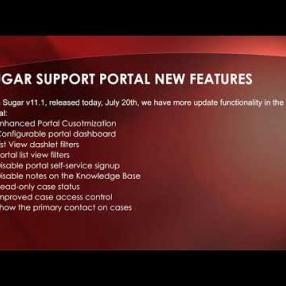
Xpertdoc Document Generation Demo
View this quick demo of Xpertdoc inside SugarCRM to get a feel for what this document automation solution can do!
Watch Video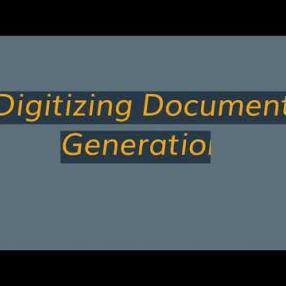
Pagination
- Previous page
- Page 5
- Next page