Ever need to urgently alert users when a trigger condition is met? Creatio has a base ‘Send Push Notification’ process that you can leverage. For example, maybe you want to notify a user whenever they are assigned a Lead.
Under System Designer, access the Process Library and create a new process. Give your process a name.
Create a Signal Start Event matching the condition when you want to trigger an alert. For this example, we are triggering whenever a Lead is assigned to someone:
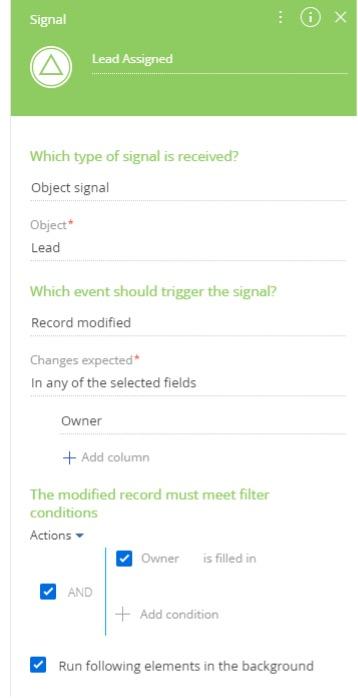
Next, we need to determine who to send the notification to. Many times, this will be based on the triggering record, so you’ll need to read the record to find the necessary information using a Read Data element. In this example, I want to notify the Lead Owner, so I’ll Read the Lead record for the triggering record and read the value of the Owner column.
The Owner column of the Lead object holds the Id of the Contact who is assigned the Lead. In order to send this person a mobile push notification from Creatio, we’ll need to find the associated User Id of the user associated with this Contact. We can do this with a Read Data element reading from the ‘System users (View)’ object, passing in the Contact Id from our ‘Read Lead’ element and reading the Id column.
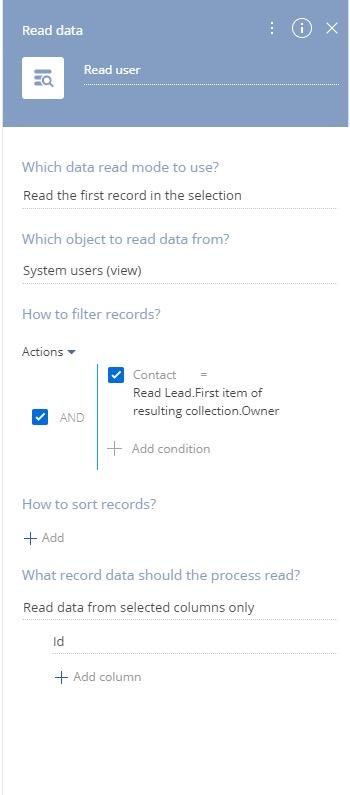
Finally, we just pass this User Id to the base process for a mobile push notification, calling the ‘Send push notification’ process as a sub-process. Pass in the User Id you read in the previous step to fill in the Recipient user parameter here. Fill in the title and message you wish to send. If you want, you can also tie this to a specific Creatio record that will be opened when the recipient clicks on the notification – fill this in for Entity and Related record ID – otherwise, if you leave it blank, when you tap the notification it will just open the Creatio app instead of going directly to a specific record.
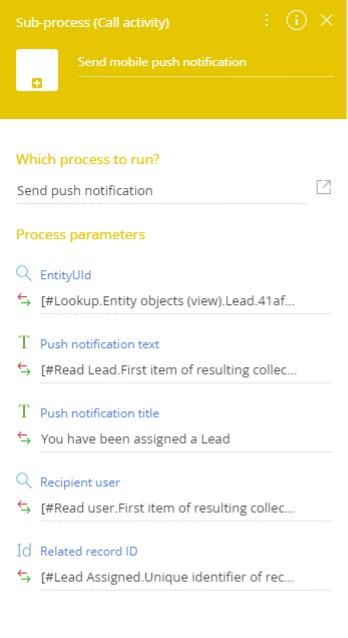
Here's a view of the overall process we built:
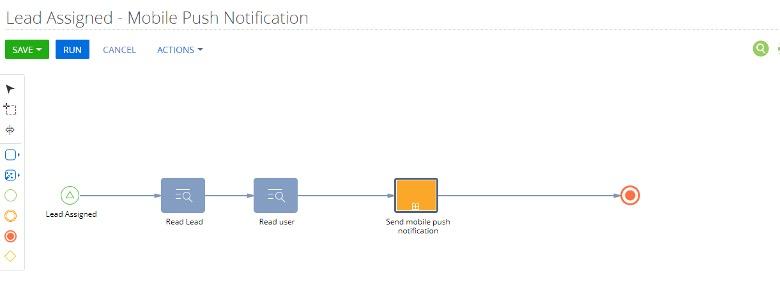
When the push notification is triggered, the user will see the Title and Text values set in the parameters. If the EntityUId and Related record ID parameters are set up, tapping the notification will direct the user to that record in the Creatio mobile app.
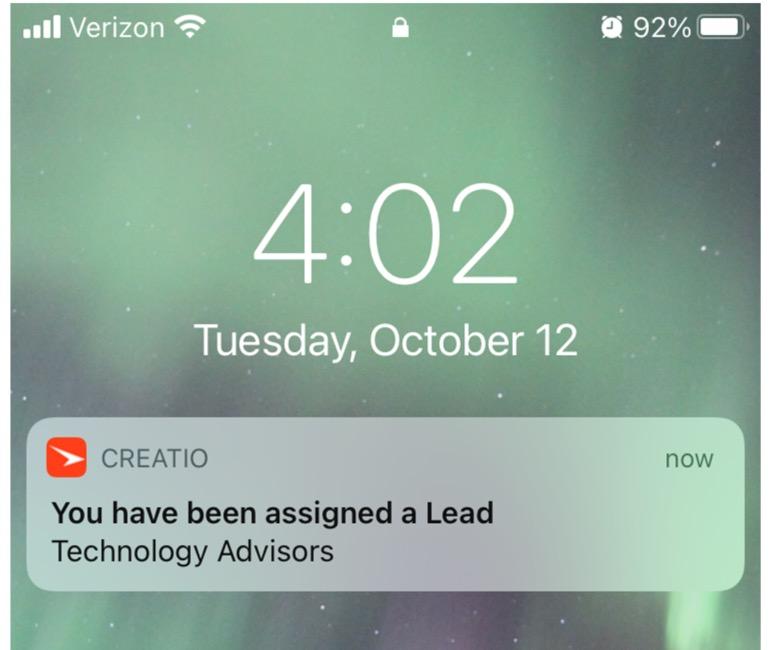
Posted in: