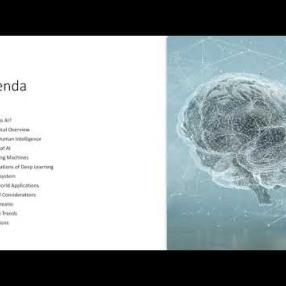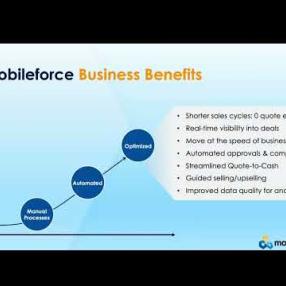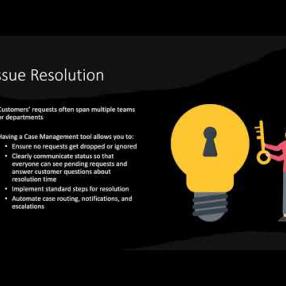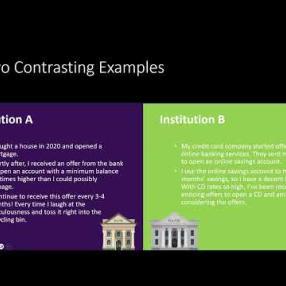Error message
Warning: iconv(): Wrong encoding, conversion from "HTML-ENTITIES" to "UTF-8" is not allowed in
twig_convert_encoding() (line
1108 of
vendor/twig/twig/src/Extension/CoreExtension.php).
twig_convert_encoding('No Code for Finserv', 'UTF-8', 'HTML-ENTITIES') (Line: 57)
__TwigTemplate_1c1eba5793a4d20cc2b51dd3fdc7220a->doDisplay(Array, Array) (Line: 394)
Twig\Template->displayWithErrorHandling(Array, Array) (Line: 367)
Twig\Template->display(Array) (Line: 379)
Twig\Template->render(Array, Array) (Line: 40)
Twig\TemplateWrapper->render(Array) (Line: 53)
twig_render_template('themes/custom_subtheme/templates/templates/views/views-view-fields--taxonomy-term--block-1.html.twig', Array) (Line: 372)
Drupal\Core\Theme\ThemeManager->render('views_view_fields__taxonomy_term__block_1', Array) (Line: 445)
Drupal\Core\Render\Renderer->doRender(Array, ) (Line: 204)
Drupal\Core\Render\Renderer->render(Array) (Line: 474)
Drupal\Core\Template\TwigExtension->escapeFilter(Object, Array, 'html', NULL, 1) (Line: 61)
__TwigTemplate_fac52dfe94c59f131478f5a6ad412850->doDisplay(Array, Array) (Line: 394)
Twig\Template->displayWithErrorHandling(Array, Array) (Line: 367)
Twig\Template->display(Array) (Line: 379)
Twig\Template->render(Array, Array) (Line: 40)
Twig\TemplateWrapper->render(Array) (Line: 53)
twig_render_template('themes/bootstrap_barrio/templates/views/views-view-unformatted.html.twig', Array) (Line: 372)
Drupal\Core\Theme\ThemeManager->render('views_view_unformatted', Array) (Line: 445)
Drupal\Core\Render\Renderer->doRender(Array) (Line: 458)
Drupal\Core\Render\Renderer->doRender(Array, ) (Line: 204)
Drupal\Core\Render\Renderer->render(Array) (Line: 474)
Drupal\Core\Template\TwigExtension->escapeFilter(Object, Array, 'html', NULL, 1) (Line: 110)
__TwigTemplate_bb31c6500651b77b21f28cd7de0df489->doDisplay(Array, Array) (Line: 394)
Twig\Template->displayWithErrorHandling(Array, Array) (Line: 367)
Twig\Template->display(Array) (Line: 379)
Twig\Template->render(Array, Array) (Line: 40)
Twig\TemplateWrapper->render(Array) (Line: 53)
twig_render_template('themes/bootstrap_barrio/templates/views/views-view.html.twig', Array) (Line: 372)
Drupal\Core\Theme\ThemeManager->render('views_view', Array) (Line: 445)
Drupal\Core\Render\Renderer->doRender(Array) (Line: 458)
Drupal\Core\Render\Renderer->doRender(Array, ) (Line: 204)
Drupal\Core\Render\Renderer->render(Array) (Line: 474)
Drupal\Core\Template\TwigExtension->escapeFilter(Object, Array, 'html', NULL, 1) (Line: 72)
__TwigTemplate_bb31c6500651b77b21f28cd7de0df489->doDisplay(Array, Array) (Line: 394)
Twig\Template->displayWithErrorHandling(Array, Array) (Line: 367)
Twig\Template->display(Array) (Line: 379)
Twig\Template->render(Array, Array) (Line: 40)
Twig\TemplateWrapper->render(Array) (Line: 53)
twig_render_template('themes/bootstrap_barrio/templates/views/views-view.html.twig', Array) (Line: 372)
Drupal\Core\Theme\ThemeManager->render('views_view', Array) (Line: 445)
Drupal\Core\Render\Renderer->doRender(Array) (Line: 458)
Drupal\Core\Render\Renderer->doRender(Array, ) (Line: 204)
Drupal\Core\Render\Renderer->render(Array, ) (Line: 238)
Drupal\Core\Render\MainContent\HtmlRenderer->Drupal\Core\Render\MainContent\{closure}() (Line: 592)
Drupal\Core\Render\Renderer->executeInRenderContext(Object, Object) (Line: 239)
Drupal\Core\Render\MainContent\HtmlRenderer->prepare(Array, Object, Object) (Line: 128)
Drupal\Core\Render\MainContent\HtmlRenderer->renderResponse(Array, Object, Object) (Line: 90)
Drupal\Core\EventSubscriber\MainContentViewSubscriber->onViewRenderArray(Object, 'kernel.view', Object)
call_user_func(Array, Object, 'kernel.view', Object) (Line: 111)
Drupal\Component\EventDispatcher\ContainerAwareEventDispatcher->dispatch(Object, 'kernel.view') (Line: 186)
Symfony\Component\HttpKernel\HttpKernel->handleRaw(Object, 1) (Line: 76)
Symfony\Component\HttpKernel\HttpKernel->handle(Object, 1, 1) (Line: 58)
Drupal\Core\StackMiddleware\Session->handle(Object, 1, 1) (Line: 48)
Drupal\Core\StackMiddleware\KernelPreHandle->handle(Object, 1, 1) (Line: 191)
Drupal\page_cache\StackMiddleware\PageCache->fetch(Object, 1, 1) (Line: 128)
Drupal\page_cache\StackMiddleware\PageCache->lookup(Object, 1, 1) (Line: 82)
Drupal\page_cache\StackMiddleware\PageCache->handle(Object, 1, 1) (Line: 270)
Drupal\shield\ShieldMiddleware->bypass(Object, 1, 1) (Line: 137)
Drupal\shield\ShieldMiddleware->handle(Object, 1, 1) (Line: 48)
Drupal\Core\StackMiddleware\ReverseProxyMiddleware->handle(Object, 1, 1) (Line: 51)
Drupal\Core\StackMiddleware\NegotiationMiddleware->handle(Object, 1, 1) (Line: 51)
Drupal\Core\StackMiddleware\StackedHttpKernel->handle(Object, 1, 1) (Line: 704)
Drupal\Core\DrupalKernel->handle(Object) (Line: 25)
Warning: iconv(): Wrong encoding, conversion from "HTML-ENTITIES" to "UTF-8" is not allowed in
twig_convert_encoding() (line
1108 of
vendor/twig/twig/src/Extension/CoreExtension.php).
twig_convert_encoding('Creatio', 'UTF-8', 'HTML-ENTITIES') (Line: 57)
__TwigTemplate_1c1eba5793a4d20cc2b51dd3fdc7220a->doDisplay(Array, Array) (Line: 394)
Twig\Template->displayWithErrorHandling(Array, Array) (Line: 367)
Twig\Template->display(Array) (Line: 379)
Twig\Template->render(Array, Array) (Line: 40)
Twig\TemplateWrapper->render(Array) (Line: 53)
twig_render_template('themes/custom_subtheme/templates/templates/views/views-view-fields--taxonomy-term--block-1.html.twig', Array) (Line: 372)
Drupal\Core\Theme\ThemeManager->render('views_view_fields__taxonomy_term__block_1', Array) (Line: 445)
Drupal\Core\Render\Renderer->doRender(Array, ) (Line: 204)
Drupal\Core\Render\Renderer->render(Array) (Line: 474)
Drupal\Core\Template\TwigExtension->escapeFilter(Object, Array, 'html', NULL, 1) (Line: 61)
__TwigTemplate_fac52dfe94c59f131478f5a6ad412850->doDisplay(Array, Array) (Line: 394)
Twig\Template->displayWithErrorHandling(Array, Array) (Line: 367)
Twig\Template->display(Array) (Line: 379)
Twig\Template->render(Array, Array) (Line: 40)
Twig\TemplateWrapper->render(Array) (Line: 53)
twig_render_template('themes/bootstrap_barrio/templates/views/views-view-unformatted.html.twig', Array) (Line: 372)
Drupal\Core\Theme\ThemeManager->render('views_view_unformatted', Array) (Line: 445)
Drupal\Core\Render\Renderer->doRender(Array) (Line: 458)
Drupal\Core\Render\Renderer->doRender(Array, ) (Line: 204)
Drupal\Core\Render\Renderer->render(Array) (Line: 474)
Drupal\Core\Template\TwigExtension->escapeFilter(Object, Array, 'html', NULL, 1) (Line: 110)
__TwigTemplate_bb31c6500651b77b21f28cd7de0df489->doDisplay(Array, Array) (Line: 394)
Twig\Template->displayWithErrorHandling(Array, Array) (Line: 367)
Twig\Template->display(Array) (Line: 379)
Twig\Template->render(Array, Array) (Line: 40)
Twig\TemplateWrapper->render(Array) (Line: 53)
twig_render_template('themes/bootstrap_barrio/templates/views/views-view.html.twig', Array) (Line: 372)
Drupal\Core\Theme\ThemeManager->render('views_view', Array) (Line: 445)
Drupal\Core\Render\Renderer->doRender(Array) (Line: 458)
Drupal\Core\Render\Renderer->doRender(Array, ) (Line: 204)
Drupal\Core\Render\Renderer->render(Array) (Line: 474)
Drupal\Core\Template\TwigExtension->escapeFilter(Object, Array, 'html', NULL, 1) (Line: 72)
__TwigTemplate_bb31c6500651b77b21f28cd7de0df489->doDisplay(Array, Array) (Line: 394)
Twig\Template->displayWithErrorHandling(Array, Array) (Line: 367)
Twig\Template->display(Array) (Line: 379)
Twig\Template->render(Array, Array) (Line: 40)
Twig\TemplateWrapper->render(Array) (Line: 53)
twig_render_template('themes/bootstrap_barrio/templates/views/views-view.html.twig', Array) (Line: 372)
Drupal\Core\Theme\ThemeManager->render('views_view', Array) (Line: 445)
Drupal\Core\Render\Renderer->doRender(Array) (Line: 458)
Drupal\Core\Render\Renderer->doRender(Array, ) (Line: 204)
Drupal\Core\Render\Renderer->render(Array, ) (Line: 238)
Drupal\Core\Render\MainContent\HtmlRenderer->Drupal\Core\Render\MainContent\{closure}() (Line: 592)
Drupal\Core\Render\Renderer->executeInRenderContext(Object, Object) (Line: 239)
Drupal\Core\Render\MainContent\HtmlRenderer->prepare(Array, Object, Object) (Line: 128)
Drupal\Core\Render\MainContent\HtmlRenderer->renderResponse(Array, Object, Object) (Line: 90)
Drupal\Core\EventSubscriber\MainContentViewSubscriber->onViewRenderArray(Object, 'kernel.view', Object)
call_user_func(Array, Object, 'kernel.view', Object) (Line: 111)
Drupal\Component\EventDispatcher\ContainerAwareEventDispatcher->dispatch(Object, 'kernel.view') (Line: 186)
Symfony\Component\HttpKernel\HttpKernel->handleRaw(Object, 1) (Line: 76)
Symfony\Component\HttpKernel\HttpKernel->handle(Object, 1, 1) (Line: 58)
Drupal\Core\StackMiddleware\Session->handle(Object, 1, 1) (Line: 48)
Drupal\Core\StackMiddleware\KernelPreHandle->handle(Object, 1, 1) (Line: 191)
Drupal\page_cache\StackMiddleware\PageCache->fetch(Object, 1, 1) (Line: 128)
Drupal\page_cache\StackMiddleware\PageCache->lookup(Object, 1, 1) (Line: 82)
Drupal\page_cache\StackMiddleware\PageCache->handle(Object, 1, 1) (Line: 270)
Drupal\shield\ShieldMiddleware->bypass(Object, 1, 1) (Line: 137)
Drupal\shield\ShieldMiddleware->handle(Object, 1, 1) (Line: 48)
Drupal\Core\StackMiddleware\ReverseProxyMiddleware->handle(Object, 1, 1) (Line: 51)
Drupal\Core\StackMiddleware\NegotiationMiddleware->handle(Object, 1, 1) (Line: 51)
Drupal\Core\StackMiddleware\StackedHttpKernel->handle(Object, 1, 1) (Line: 704)
Drupal\Core\DrupalKernel->handle(Object) (Line: 25)
Warning: iconv(): Wrong encoding, conversion from "HTML-ENTITIES" to "UTF-8" is not allowed in
twig_convert_encoding() (line
1108 of
vendor/twig/twig/src/Extension/CoreExtension.php).
twig_convert_encoding('Creatio Migration', 'UTF-8', 'HTML-ENTITIES') (Line: 57)
__TwigTemplate_9ac0f01f97508b37239d9b6caae64a59->doDisplay(Array, Array) (Line: 394)
Twig\Template->displayWithErrorHandling(Array, Array) (Line: 367)
Twig\Template->display(Array) (Line: 379)
Twig\Template->render(Array, Array) (Line: 40)
Twig\TemplateWrapper->render(Array) (Line: 53)
twig_render_template('themes/custom_subtheme/templates/templates/views/views-view-fields--taxonomy-term--block-3.html.twig', Array) (Line: 372)
Drupal\Core\Theme\ThemeManager->render('views_view_fields__taxonomy_term__block_3', Array) (Line: 445)
Drupal\Core\Render\Renderer->doRender(Array, ) (Line: 204)
Drupal\Core\Render\Renderer->render(Array) (Line: 474)
Drupal\Core\Template\TwigExtension->escapeFilter(Object, Array, 'html', NULL, 1) (Line: 61)
__TwigTemplate_fac52dfe94c59f131478f5a6ad412850->doDisplay(Array, Array) (Line: 394)
Twig\Template->displayWithErrorHandling(Array, Array) (Line: 367)
Twig\Template->display(Array) (Line: 379)
Twig\Template->render(Array, Array) (Line: 40)
Twig\TemplateWrapper->render(Array) (Line: 53)
twig_render_template('themes/bootstrap_barrio/templates/views/views-view-unformatted.html.twig', Array) (Line: 372)
Drupal\Core\Theme\ThemeManager->render('views_view_unformatted', Array) (Line: 445)
Drupal\Core\Render\Renderer->doRender(Array) (Line: 458)
Drupal\Core\Render\Renderer->doRender(Array, ) (Line: 204)
Drupal\Core\Render\Renderer->render(Array) (Line: 474)
Drupal\Core\Template\TwigExtension->escapeFilter(Object, Array, 'html', NULL, 1) (Line: 110)
__TwigTemplate_bb31c6500651b77b21f28cd7de0df489->doDisplay(Array, Array) (Line: 394)
Twig\Template->displayWithErrorHandling(Array, Array) (Line: 367)
Twig\Template->display(Array) (Line: 379)
Twig\Template->render(Array, Array) (Line: 40)
Twig\TemplateWrapper->render(Array) (Line: 53)
twig_render_template('themes/bootstrap_barrio/templates/views/views-view.html.twig', Array) (Line: 372)
Drupal\Core\Theme\ThemeManager->render('views_view', Array) (Line: 445)
Drupal\Core\Render\Renderer->doRender(Array) (Line: 458)
Drupal\Core\Render\Renderer->doRender(Array, ) (Line: 204)
Drupal\Core\Render\Renderer->render(Array) (Line: 474)
Drupal\Core\Template\TwigExtension->escapeFilter(Object, Array, 'html', NULL, 1) (Line: 72)
__TwigTemplate_bb31c6500651b77b21f28cd7de0df489->doDisplay(Array, Array) (Line: 394)
Twig\Template->displayWithErrorHandling(Array, Array) (Line: 367)
Twig\Template->display(Array) (Line: 379)
Twig\Template->render(Array, Array) (Line: 40)
Twig\TemplateWrapper->render(Array) (Line: 53)
twig_render_template('themes/bootstrap_barrio/templates/views/views-view.html.twig', Array) (Line: 372)
Drupal\Core\Theme\ThemeManager->render('views_view', Array) (Line: 445)
Drupal\Core\Render\Renderer->doRender(Array) (Line: 458)
Drupal\Core\Render\Renderer->doRender(Array, ) (Line: 204)
Drupal\Core\Render\Renderer->render(Array, ) (Line: 238)
Drupal\Core\Render\MainContent\HtmlRenderer->Drupal\Core\Render\MainContent\{closure}() (Line: 592)
Drupal\Core\Render\Renderer->executeInRenderContext(Object, Object) (Line: 239)
Drupal\Core\Render\MainContent\HtmlRenderer->prepare(Array, Object, Object) (Line: 128)
Drupal\Core\Render\MainContent\HtmlRenderer->renderResponse(Array, Object, Object) (Line: 90)
Drupal\Core\EventSubscriber\MainContentViewSubscriber->onViewRenderArray(Object, 'kernel.view', Object)
call_user_func(Array, Object, 'kernel.view', Object) (Line: 111)
Drupal\Component\EventDispatcher\ContainerAwareEventDispatcher->dispatch(Object, 'kernel.view') (Line: 186)
Symfony\Component\HttpKernel\HttpKernel->handleRaw(Object, 1) (Line: 76)
Symfony\Component\HttpKernel\HttpKernel->handle(Object, 1, 1) (Line: 58)
Drupal\Core\StackMiddleware\Session->handle(Object, 1, 1) (Line: 48)
Drupal\Core\StackMiddleware\KernelPreHandle->handle(Object, 1, 1) (Line: 191)
Drupal\page_cache\StackMiddleware\PageCache->fetch(Object, 1, 1) (Line: 128)
Drupal\page_cache\StackMiddleware\PageCache->lookup(Object, 1, 1) (Line: 82)
Drupal\page_cache\StackMiddleware\PageCache->handle(Object, 1, 1) (Line: 270)
Drupal\shield\ShieldMiddleware->bypass(Object, 1, 1) (Line: 137)
Drupal\shield\ShieldMiddleware->handle(Object, 1, 1) (Line: 48)
Drupal\Core\StackMiddleware\ReverseProxyMiddleware->handle(Object, 1, 1) (Line: 51)
Drupal\Core\StackMiddleware\NegotiationMiddleware->handle(Object, 1, 1) (Line: 51)
Drupal\Core\StackMiddleware\StackedHttpKernel->handle(Object, 1, 1) (Line: 704)
Drupal\Core\DrupalKernel->handle(Object) (Line: 25)
Warning: iconv(): Wrong encoding, conversion from "HTML-ENTITIES" to "UTF-8" is not allowed in
twig_convert_encoding() (line
1108 of
vendor/twig/twig/src/Extension/CoreExtension.php).
twig_convert_encoding('Creatio Integration', 'UTF-8', 'HTML-ENTITIES') (Line: 57)
__TwigTemplate_9ac0f01f97508b37239d9b6caae64a59->doDisplay(Array, Array) (Line: 394)
Twig\Template->displayWithErrorHandling(Array, Array) (Line: 367)
Twig\Template->display(Array) (Line: 379)
Twig\Template->render(Array, Array) (Line: 40)
Twig\TemplateWrapper->render(Array) (Line: 53)
twig_render_template('themes/custom_subtheme/templates/templates/views/views-view-fields--taxonomy-term--block-3.html.twig', Array) (Line: 372)
Drupal\Core\Theme\ThemeManager->render('views_view_fields__taxonomy_term__block_3', Array) (Line: 445)
Drupal\Core\Render\Renderer->doRender(Array, ) (Line: 204)
Drupal\Core\Render\Renderer->render(Array) (Line: 474)
Drupal\Core\Template\TwigExtension->escapeFilter(Object, Array, 'html', NULL, 1) (Line: 61)
__TwigTemplate_fac52dfe94c59f131478f5a6ad412850->doDisplay(Array, Array) (Line: 394)
Twig\Template->displayWithErrorHandling(Array, Array) (Line: 367)
Twig\Template->display(Array) (Line: 379)
Twig\Template->render(Array, Array) (Line: 40)
Twig\TemplateWrapper->render(Array) (Line: 53)
twig_render_template('themes/bootstrap_barrio/templates/views/views-view-unformatted.html.twig', Array) (Line: 372)
Drupal\Core\Theme\ThemeManager->render('views_view_unformatted', Array) (Line: 445)
Drupal\Core\Render\Renderer->doRender(Array) (Line: 458)
Drupal\Core\Render\Renderer->doRender(Array, ) (Line: 204)
Drupal\Core\Render\Renderer->render(Array) (Line: 474)
Drupal\Core\Template\TwigExtension->escapeFilter(Object, Array, 'html', NULL, 1) (Line: 110)
__TwigTemplate_bb31c6500651b77b21f28cd7de0df489->doDisplay(Array, Array) (Line: 394)
Twig\Template->displayWithErrorHandling(Array, Array) (Line: 367)
Twig\Template->display(Array) (Line: 379)
Twig\Template->render(Array, Array) (Line: 40)
Twig\TemplateWrapper->render(Array) (Line: 53)
twig_render_template('themes/bootstrap_barrio/templates/views/views-view.html.twig', Array) (Line: 372)
Drupal\Core\Theme\ThemeManager->render('views_view', Array) (Line: 445)
Drupal\Core\Render\Renderer->doRender(Array) (Line: 458)
Drupal\Core\Render\Renderer->doRender(Array, ) (Line: 204)
Drupal\Core\Render\Renderer->render(Array) (Line: 474)
Drupal\Core\Template\TwigExtension->escapeFilter(Object, Array, 'html', NULL, 1) (Line: 72)
__TwigTemplate_bb31c6500651b77b21f28cd7de0df489->doDisplay(Array, Array) (Line: 394)
Twig\Template->displayWithErrorHandling(Array, Array) (Line: 367)
Twig\Template->display(Array) (Line: 379)
Twig\Template->render(Array, Array) (Line: 40)
Twig\TemplateWrapper->render(Array) (Line: 53)
twig_render_template('themes/bootstrap_barrio/templates/views/views-view.html.twig', Array) (Line: 372)
Drupal\Core\Theme\ThemeManager->render('views_view', Array) (Line: 445)
Drupal\Core\Render\Renderer->doRender(Array) (Line: 458)
Drupal\Core\Render\Renderer->doRender(Array, ) (Line: 204)
Drupal\Core\Render\Renderer->render(Array, ) (Line: 238)
Drupal\Core\Render\MainContent\HtmlRenderer->Drupal\Core\Render\MainContent\{closure}() (Line: 592)
Drupal\Core\Render\Renderer->executeInRenderContext(Object, Object) (Line: 239)
Drupal\Core\Render\MainContent\HtmlRenderer->prepare(Array, Object, Object) (Line: 128)
Drupal\Core\Render\MainContent\HtmlRenderer->renderResponse(Array, Object, Object) (Line: 90)
Drupal\Core\EventSubscriber\MainContentViewSubscriber->onViewRenderArray(Object, 'kernel.view', Object)
call_user_func(Array, Object, 'kernel.view', Object) (Line: 111)
Drupal\Component\EventDispatcher\ContainerAwareEventDispatcher->dispatch(Object, 'kernel.view') (Line: 186)
Symfony\Component\HttpKernel\HttpKernel->handleRaw(Object, 1) (Line: 76)
Symfony\Component\HttpKernel\HttpKernel->handle(Object, 1, 1) (Line: 58)
Drupal\Core\StackMiddleware\Session->handle(Object, 1, 1) (Line: 48)
Drupal\Core\StackMiddleware\KernelPreHandle->handle(Object, 1, 1) (Line: 191)
Drupal\page_cache\StackMiddleware\PageCache->fetch(Object, 1, 1) (Line: 128)
Drupal\page_cache\StackMiddleware\PageCache->lookup(Object, 1, 1) (Line: 82)
Drupal\page_cache\StackMiddleware\PageCache->handle(Object, 1, 1) (Line: 270)
Drupal\shield\ShieldMiddleware->bypass(Object, 1, 1) (Line: 137)
Drupal\shield\ShieldMiddleware->handle(Object, 1, 1) (Line: 48)
Drupal\Core\StackMiddleware\ReverseProxyMiddleware->handle(Object, 1, 1) (Line: 51)
Drupal\Core\StackMiddleware\NegotiationMiddleware->handle(Object, 1, 1) (Line: 51)
Drupal\Core\StackMiddleware\StackedHttpKernel->handle(Object, 1, 1) (Line: 704)
Drupal\Core\DrupalKernel->handle(Object) (Line: 25)
Warning: iconv(): Wrong encoding, conversion from "HTML-ENTITIES" to "UTF-8" is not allowed in
twig_convert_encoding() (line
1108 of
vendor/twig/twig/src/Extension/CoreExtension.php).
twig_convert_encoding('Creatio Enterprise Implementation', 'UTF-8', 'HTML-ENTITIES') (Line: 57)
__TwigTemplate_9ac0f01f97508b37239d9b6caae64a59->doDisplay(Array, Array) (Line: 394)
Twig\Template->displayWithErrorHandling(Array, Array) (Line: 367)
Twig\Template->display(Array) (Line: 379)
Twig\Template->render(Array, Array) (Line: 40)
Twig\TemplateWrapper->render(Array) (Line: 53)
twig_render_template('themes/custom_subtheme/templates/templates/views/views-view-fields--taxonomy-term--block-3.html.twig', Array) (Line: 372)
Drupal\Core\Theme\ThemeManager->render('views_view_fields__taxonomy_term__block_3', Array) (Line: 445)
Drupal\Core\Render\Renderer->doRender(Array, ) (Line: 204)
Drupal\Core\Render\Renderer->render(Array) (Line: 474)
Drupal\Core\Template\TwigExtension->escapeFilter(Object, Array, 'html', NULL, 1) (Line: 61)
__TwigTemplate_fac52dfe94c59f131478f5a6ad412850->doDisplay(Array, Array) (Line: 394)
Twig\Template->displayWithErrorHandling(Array, Array) (Line: 367)
Twig\Template->display(Array) (Line: 379)
Twig\Template->render(Array, Array) (Line: 40)
Twig\TemplateWrapper->render(Array) (Line: 53)
twig_render_template('themes/bootstrap_barrio/templates/views/views-view-unformatted.html.twig', Array) (Line: 372)
Drupal\Core\Theme\ThemeManager->render('views_view_unformatted', Array) (Line: 445)
Drupal\Core\Render\Renderer->doRender(Array) (Line: 458)
Drupal\Core\Render\Renderer->doRender(Array, ) (Line: 204)
Drupal\Core\Render\Renderer->render(Array) (Line: 474)
Drupal\Core\Template\TwigExtension->escapeFilter(Object, Array, 'html', NULL, 1) (Line: 110)
__TwigTemplate_bb31c6500651b77b21f28cd7de0df489->doDisplay(Array, Array) (Line: 394)
Twig\Template->displayWithErrorHandling(Array, Array) (Line: 367)
Twig\Template->display(Array) (Line: 379)
Twig\Template->render(Array, Array) (Line: 40)
Twig\TemplateWrapper->render(Array) (Line: 53)
twig_render_template('themes/bootstrap_barrio/templates/views/views-view.html.twig', Array) (Line: 372)
Drupal\Core\Theme\ThemeManager->render('views_view', Array) (Line: 445)
Drupal\Core\Render\Renderer->doRender(Array) (Line: 458)
Drupal\Core\Render\Renderer->doRender(Array, ) (Line: 204)
Drupal\Core\Render\Renderer->render(Array) (Line: 474)
Drupal\Core\Template\TwigExtension->escapeFilter(Object, Array, 'html', NULL, 1) (Line: 72)
__TwigTemplate_bb31c6500651b77b21f28cd7de0df489->doDisplay(Array, Array) (Line: 394)
Twig\Template->displayWithErrorHandling(Array, Array) (Line: 367)
Twig\Template->display(Array) (Line: 379)
Twig\Template->render(Array, Array) (Line: 40)
Twig\TemplateWrapper->render(Array) (Line: 53)
twig_render_template('themes/bootstrap_barrio/templates/views/views-view.html.twig', Array) (Line: 372)
Drupal\Core\Theme\ThemeManager->render('views_view', Array) (Line: 445)
Drupal\Core\Render\Renderer->doRender(Array) (Line: 458)
Drupal\Core\Render\Renderer->doRender(Array, ) (Line: 204)
Drupal\Core\Render\Renderer->render(Array, ) (Line: 238)
Drupal\Core\Render\MainContent\HtmlRenderer->Drupal\Core\Render\MainContent\{closure}() (Line: 592)
Drupal\Core\Render\Renderer->executeInRenderContext(Object, Object) (Line: 239)
Drupal\Core\Render\MainContent\HtmlRenderer->prepare(Array, Object, Object) (Line: 128)
Drupal\Core\Render\MainContent\HtmlRenderer->renderResponse(Array, Object, Object) (Line: 90)
Drupal\Core\EventSubscriber\MainContentViewSubscriber->onViewRenderArray(Object, 'kernel.view', Object)
call_user_func(Array, Object, 'kernel.view', Object) (Line: 111)
Drupal\Component\EventDispatcher\ContainerAwareEventDispatcher->dispatch(Object, 'kernel.view') (Line: 186)
Symfony\Component\HttpKernel\HttpKernel->handleRaw(Object, 1) (Line: 76)
Symfony\Component\HttpKernel\HttpKernel->handle(Object, 1, 1) (Line: 58)
Drupal\Core\StackMiddleware\Session->handle(Object, 1, 1) (Line: 48)
Drupal\Core\StackMiddleware\KernelPreHandle->handle(Object, 1, 1) (Line: 191)
Drupal\page_cache\StackMiddleware\PageCache->fetch(Object, 1, 1) (Line: 128)
Drupal\page_cache\StackMiddleware\PageCache->lookup(Object, 1, 1) (Line: 82)
Drupal\page_cache\StackMiddleware\PageCache->handle(Object, 1, 1) (Line: 270)
Drupal\shield\ShieldMiddleware->bypass(Object, 1, 1) (Line: 137)
Drupal\shield\ShieldMiddleware->handle(Object, 1, 1) (Line: 48)
Drupal\Core\StackMiddleware\ReverseProxyMiddleware->handle(Object, 1, 1) (Line: 51)
Drupal\Core\StackMiddleware\NegotiationMiddleware->handle(Object, 1, 1) (Line: 51)
Drupal\Core\StackMiddleware\StackedHttpKernel->handle(Object, 1, 1) (Line: 704)
Drupal\Core\DrupalKernel->handle(Object) (Line: 25)
Warning: iconv(): Wrong encoding, conversion from "HTML-ENTITIES" to "UTF-8" is not allowed in
twig_convert_encoding() (line
1108 of
vendor/twig/twig/src/Extension/CoreExtension.php).
twig_convert_encoding('Creatio Advanced Implementation', 'UTF-8', 'HTML-ENTITIES') (Line: 57)
__TwigTemplate_9ac0f01f97508b37239d9b6caae64a59->doDisplay(Array, Array) (Line: 394)
Twig\Template->displayWithErrorHandling(Array, Array) (Line: 367)
Twig\Template->display(Array) (Line: 379)
Twig\Template->render(Array, Array) (Line: 40)
Twig\TemplateWrapper->render(Array) (Line: 53)
twig_render_template('themes/custom_subtheme/templates/templates/views/views-view-fields--taxonomy-term--block-3.html.twig', Array) (Line: 372)
Drupal\Core\Theme\ThemeManager->render('views_view_fields__taxonomy_term__block_3', Array) (Line: 445)
Drupal\Core\Render\Renderer->doRender(Array, ) (Line: 204)
Drupal\Core\Render\Renderer->render(Array) (Line: 474)
Drupal\Core\Template\TwigExtension->escapeFilter(Object, Array, 'html', NULL, 1) (Line: 61)
__TwigTemplate_fac52dfe94c59f131478f5a6ad412850->doDisplay(Array, Array) (Line: 394)
Twig\Template->displayWithErrorHandling(Array, Array) (Line: 367)
Twig\Template->display(Array) (Line: 379)
Twig\Template->render(Array, Array) (Line: 40)
Twig\TemplateWrapper->render(Array) (Line: 53)
twig_render_template('themes/bootstrap_barrio/templates/views/views-view-unformatted.html.twig', Array) (Line: 372)
Drupal\Core\Theme\ThemeManager->render('views_view_unformatted', Array) (Line: 445)
Drupal\Core\Render\Renderer->doRender(Array) (Line: 458)
Drupal\Core\Render\Renderer->doRender(Array, ) (Line: 204)
Drupal\Core\Render\Renderer->render(Array) (Line: 474)
Drupal\Core\Template\TwigExtension->escapeFilter(Object, Array, 'html', NULL, 1) (Line: 110)
__TwigTemplate_bb31c6500651b77b21f28cd7de0df489->doDisplay(Array, Array) (Line: 394)
Twig\Template->displayWithErrorHandling(Array, Array) (Line: 367)
Twig\Template->display(Array) (Line: 379)
Twig\Template->render(Array, Array) (Line: 40)
Twig\TemplateWrapper->render(Array) (Line: 53)
twig_render_template('themes/bootstrap_barrio/templates/views/views-view.html.twig', Array) (Line: 372)
Drupal\Core\Theme\ThemeManager->render('views_view', Array) (Line: 445)
Drupal\Core\Render\Renderer->doRender(Array) (Line: 458)
Drupal\Core\Render\Renderer->doRender(Array, ) (Line: 204)
Drupal\Core\Render\Renderer->render(Array) (Line: 474)
Drupal\Core\Template\TwigExtension->escapeFilter(Object, Array, 'html', NULL, 1) (Line: 72)
__TwigTemplate_bb31c6500651b77b21f28cd7de0df489->doDisplay(Array, Array) (Line: 394)
Twig\Template->displayWithErrorHandling(Array, Array) (Line: 367)
Twig\Template->display(Array) (Line: 379)
Twig\Template->render(Array, Array) (Line: 40)
Twig\TemplateWrapper->render(Array) (Line: 53)
twig_render_template('themes/bootstrap_barrio/templates/views/views-view.html.twig', Array) (Line: 372)
Drupal\Core\Theme\ThemeManager->render('views_view', Array) (Line: 445)
Drupal\Core\Render\Renderer->doRender(Array) (Line: 458)
Drupal\Core\Render\Renderer->doRender(Array, ) (Line: 204)
Drupal\Core\Render\Renderer->render(Array, ) (Line: 238)
Drupal\Core\Render\MainContent\HtmlRenderer->Drupal\Core\Render\MainContent\{closure}() (Line: 592)
Drupal\Core\Render\Renderer->executeInRenderContext(Object, Object) (Line: 239)
Drupal\Core\Render\MainContent\HtmlRenderer->prepare(Array, Object, Object) (Line: 128)
Drupal\Core\Render\MainContent\HtmlRenderer->renderResponse(Array, Object, Object) (Line: 90)
Drupal\Core\EventSubscriber\MainContentViewSubscriber->onViewRenderArray(Object, 'kernel.view', Object)
call_user_func(Array, Object, 'kernel.view', Object) (Line: 111)
Drupal\Component\EventDispatcher\ContainerAwareEventDispatcher->dispatch(Object, 'kernel.view') (Line: 186)
Symfony\Component\HttpKernel\HttpKernel->handleRaw(Object, 1) (Line: 76)
Symfony\Component\HttpKernel\HttpKernel->handle(Object, 1, 1) (Line: 58)
Drupal\Core\StackMiddleware\Session->handle(Object, 1, 1) (Line: 48)
Drupal\Core\StackMiddleware\KernelPreHandle->handle(Object, 1, 1) (Line: 191)
Drupal\page_cache\StackMiddleware\PageCache->fetch(Object, 1, 1) (Line: 128)
Drupal\page_cache\StackMiddleware\PageCache->lookup(Object, 1, 1) (Line: 82)
Drupal\page_cache\StackMiddleware\PageCache->handle(Object, 1, 1) (Line: 270)
Drupal\shield\ShieldMiddleware->bypass(Object, 1, 1) (Line: 137)
Drupal\shield\ShieldMiddleware->handle(Object, 1, 1) (Line: 48)
Drupal\Core\StackMiddleware\ReverseProxyMiddleware->handle(Object, 1, 1) (Line: 51)
Drupal\Core\StackMiddleware\NegotiationMiddleware->handle(Object, 1, 1) (Line: 51)
Drupal\Core\StackMiddleware\StackedHttpKernel->handle(Object, 1, 1) (Line: 704)
Drupal\Core\DrupalKernel->handle(Object) (Line: 25)
Warning: iconv(): Wrong encoding, conversion from "HTML-ENTITIES" to "UTF-8" is not allowed in
twig_convert_encoding() (line
1108 of
vendor/twig/twig/src/Extension/CoreExtension.php).
twig_convert_encoding('Creatio Basic Implementation', 'UTF-8', 'HTML-ENTITIES') (Line: 57)
__TwigTemplate_9ac0f01f97508b37239d9b6caae64a59->doDisplay(Array, Array) (Line: 394)
Twig\Template->displayWithErrorHandling(Array, Array) (Line: 367)
Twig\Template->display(Array) (Line: 379)
Twig\Template->render(Array, Array) (Line: 40)
Twig\TemplateWrapper->render(Array) (Line: 53)
twig_render_template('themes/custom_subtheme/templates/templates/views/views-view-fields--taxonomy-term--block-3.html.twig', Array) (Line: 372)
Drupal\Core\Theme\ThemeManager->render('views_view_fields__taxonomy_term__block_3', Array) (Line: 445)
Drupal\Core\Render\Renderer->doRender(Array, ) (Line: 204)
Drupal\Core\Render\Renderer->render(Array) (Line: 474)
Drupal\Core\Template\TwigExtension->escapeFilter(Object, Array, 'html', NULL, 1) (Line: 61)
__TwigTemplate_fac52dfe94c59f131478f5a6ad412850->doDisplay(Array, Array) (Line: 394)
Twig\Template->displayWithErrorHandling(Array, Array) (Line: 367)
Twig\Template->display(Array) (Line: 379)
Twig\Template->render(Array, Array) (Line: 40)
Twig\TemplateWrapper->render(Array) (Line: 53)
twig_render_template('themes/bootstrap_barrio/templates/views/views-view-unformatted.html.twig', Array) (Line: 372)
Drupal\Core\Theme\ThemeManager->render('views_view_unformatted', Array) (Line: 445)
Drupal\Core\Render\Renderer->doRender(Array) (Line: 458)
Drupal\Core\Render\Renderer->doRender(Array, ) (Line: 204)
Drupal\Core\Render\Renderer->render(Array) (Line: 474)
Drupal\Core\Template\TwigExtension->escapeFilter(Object, Array, 'html', NULL, 1) (Line: 110)
__TwigTemplate_bb31c6500651b77b21f28cd7de0df489->doDisplay(Array, Array) (Line: 394)
Twig\Template->displayWithErrorHandling(Array, Array) (Line: 367)
Twig\Template->display(Array) (Line: 379)
Twig\Template->render(Array, Array) (Line: 40)
Twig\TemplateWrapper->render(Array) (Line: 53)
twig_render_template('themes/bootstrap_barrio/templates/views/views-view.html.twig', Array) (Line: 372)
Drupal\Core\Theme\ThemeManager->render('views_view', Array) (Line: 445)
Drupal\Core\Render\Renderer->doRender(Array) (Line: 458)
Drupal\Core\Render\Renderer->doRender(Array, ) (Line: 204)
Drupal\Core\Render\Renderer->render(Array) (Line: 474)
Drupal\Core\Template\TwigExtension->escapeFilter(Object, Array, 'html', NULL, 1) (Line: 72)
__TwigTemplate_bb31c6500651b77b21f28cd7de0df489->doDisplay(Array, Array) (Line: 394)
Twig\Template->displayWithErrorHandling(Array, Array) (Line: 367)
Twig\Template->display(Array) (Line: 379)
Twig\Template->render(Array, Array) (Line: 40)
Twig\TemplateWrapper->render(Array) (Line: 53)
twig_render_template('themes/bootstrap_barrio/templates/views/views-view.html.twig', Array) (Line: 372)
Drupal\Core\Theme\ThemeManager->render('views_view', Array) (Line: 445)
Drupal\Core\Render\Renderer->doRender(Array) (Line: 458)
Drupal\Core\Render\Renderer->doRender(Array, ) (Line: 204)
Drupal\Core\Render\Renderer->render(Array, ) (Line: 238)
Drupal\Core\Render\MainContent\HtmlRenderer->Drupal\Core\Render\MainContent\{closure}() (Line: 592)
Drupal\Core\Render\Renderer->executeInRenderContext(Object, Object) (Line: 239)
Drupal\Core\Render\MainContent\HtmlRenderer->prepare(Array, Object, Object) (Line: 128)
Drupal\Core\Render\MainContent\HtmlRenderer->renderResponse(Array, Object, Object) (Line: 90)
Drupal\Core\EventSubscriber\MainContentViewSubscriber->onViewRenderArray(Object, 'kernel.view', Object)
call_user_func(Array, Object, 'kernel.view', Object) (Line: 111)
Drupal\Component\EventDispatcher\ContainerAwareEventDispatcher->dispatch(Object, 'kernel.view') (Line: 186)
Symfony\Component\HttpKernel\HttpKernel->handleRaw(Object, 1) (Line: 76)
Symfony\Component\HttpKernel\HttpKernel->handle(Object, 1, 1) (Line: 58)
Drupal\Core\StackMiddleware\Session->handle(Object, 1, 1) (Line: 48)
Drupal\Core\StackMiddleware\KernelPreHandle->handle(Object, 1, 1) (Line: 191)
Drupal\page_cache\StackMiddleware\PageCache->fetch(Object, 1, 1) (Line: 128)
Drupal\page_cache\StackMiddleware\PageCache->lookup(Object, 1, 1) (Line: 82)
Drupal\page_cache\StackMiddleware\PageCache->handle(Object, 1, 1) (Line: 270)
Drupal\shield\ShieldMiddleware->bypass(Object, 1, 1) (Line: 137)
Drupal\shield\ShieldMiddleware->handle(Object, 1, 1) (Line: 48)
Drupal\Core\StackMiddleware\ReverseProxyMiddleware->handle(Object, 1, 1) (Line: 51)
Drupal\Core\StackMiddleware\NegotiationMiddleware->handle(Object, 1, 1) (Line: 51)
Drupal\Core\StackMiddleware\StackedHttpKernel->handle(Object, 1, 1) (Line: 704)
Drupal\Core\DrupalKernel->handle(Object) (Line: 25)
Warning: iconv(): Wrong encoding, conversion from "HTML-ENTITIES" to "UTF-8" is not allowed in
twig_convert_encoding() (line
1108 of
vendor/twig/twig/src/Extension/CoreExtension.php).
twig_convert_encoding('Creatio Implementation', 'UTF-8', 'HTML-ENTITIES') (Line: 57)
__TwigTemplate_9ac0f01f97508b37239d9b6caae64a59->doDisplay(Array, Array) (Line: 394)
Twig\Template->displayWithErrorHandling(Array, Array) (Line: 367)
Twig\Template->display(Array) (Line: 379)
Twig\Template->render(Array, Array) (Line: 40)
Twig\TemplateWrapper->render(Array) (Line: 53)
twig_render_template('themes/custom_subtheme/templates/templates/views/views-view-fields--taxonomy-term--block-3.html.twig', Array) (Line: 372)
Drupal\Core\Theme\ThemeManager->render('views_view_fields__taxonomy_term__block_3', Array) (Line: 445)
Drupal\Core\Render\Renderer->doRender(Array, ) (Line: 204)
Drupal\Core\Render\Renderer->render(Array) (Line: 474)
Drupal\Core\Template\TwigExtension->escapeFilter(Object, Array, 'html', NULL, 1) (Line: 61)
__TwigTemplate_fac52dfe94c59f131478f5a6ad412850->doDisplay(Array, Array) (Line: 394)
Twig\Template->displayWithErrorHandling(Array, Array) (Line: 367)
Twig\Template->display(Array) (Line: 379)
Twig\Template->render(Array, Array) (Line: 40)
Twig\TemplateWrapper->render(Array) (Line: 53)
twig_render_template('themes/bootstrap_barrio/templates/views/views-view-unformatted.html.twig', Array) (Line: 372)
Drupal\Core\Theme\ThemeManager->render('views_view_unformatted', Array) (Line: 445)
Drupal\Core\Render\Renderer->doRender(Array) (Line: 458)
Drupal\Core\Render\Renderer->doRender(Array, ) (Line: 204)
Drupal\Core\Render\Renderer->render(Array) (Line: 474)
Drupal\Core\Template\TwigExtension->escapeFilter(Object, Array, 'html', NULL, 1) (Line: 110)
__TwigTemplate_bb31c6500651b77b21f28cd7de0df489->doDisplay(Array, Array) (Line: 394)
Twig\Template->displayWithErrorHandling(Array, Array) (Line: 367)
Twig\Template->display(Array) (Line: 379)
Twig\Template->render(Array, Array) (Line: 40)
Twig\TemplateWrapper->render(Array) (Line: 53)
twig_render_template('themes/bootstrap_barrio/templates/views/views-view.html.twig', Array) (Line: 372)
Drupal\Core\Theme\ThemeManager->render('views_view', Array) (Line: 445)
Drupal\Core\Render\Renderer->doRender(Array) (Line: 458)
Drupal\Core\Render\Renderer->doRender(Array, ) (Line: 204)
Drupal\Core\Render\Renderer->render(Array) (Line: 474)
Drupal\Core\Template\TwigExtension->escapeFilter(Object, Array, 'html', NULL, 1) (Line: 72)
__TwigTemplate_bb31c6500651b77b21f28cd7de0df489->doDisplay(Array, Array) (Line: 394)
Twig\Template->displayWithErrorHandling(Array, Array) (Line: 367)
Twig\Template->display(Array) (Line: 379)
Twig\Template->render(Array, Array) (Line: 40)
Twig\TemplateWrapper->render(Array) (Line: 53)
twig_render_template('themes/bootstrap_barrio/templates/views/views-view.html.twig', Array) (Line: 372)
Drupal\Core\Theme\ThemeManager->render('views_view', Array) (Line: 445)
Drupal\Core\Render\Renderer->doRender(Array) (Line: 458)
Drupal\Core\Render\Renderer->doRender(Array, ) (Line: 204)
Drupal\Core\Render\Renderer->render(Array, ) (Line: 238)
Drupal\Core\Render\MainContent\HtmlRenderer->Drupal\Core\Render\MainContent\{closure}() (Line: 592)
Drupal\Core\Render\Renderer->executeInRenderContext(Object, Object) (Line: 239)
Drupal\Core\Render\MainContent\HtmlRenderer->prepare(Array, Object, Object) (Line: 128)
Drupal\Core\Render\MainContent\HtmlRenderer->renderResponse(Array, Object, Object) (Line: 90)
Drupal\Core\EventSubscriber\MainContentViewSubscriber->onViewRenderArray(Object, 'kernel.view', Object)
call_user_func(Array, Object, 'kernel.view', Object) (Line: 111)
Drupal\Component\EventDispatcher\ContainerAwareEventDispatcher->dispatch(Object, 'kernel.view') (Line: 186)
Symfony\Component\HttpKernel\HttpKernel->handleRaw(Object, 1) (Line: 76)
Symfony\Component\HttpKernel\HttpKernel->handle(Object, 1, 1) (Line: 58)
Drupal\Core\StackMiddleware\Session->handle(Object, 1, 1) (Line: 48)
Drupal\Core\StackMiddleware\KernelPreHandle->handle(Object, 1, 1) (Line: 191)
Drupal\page_cache\StackMiddleware\PageCache->fetch(Object, 1, 1) (Line: 128)
Drupal\page_cache\StackMiddleware\PageCache->lookup(Object, 1, 1) (Line: 82)
Drupal\page_cache\StackMiddleware\PageCache->handle(Object, 1, 1) (Line: 270)
Drupal\shield\ShieldMiddleware->bypass(Object, 1, 1) (Line: 137)
Drupal\shield\ShieldMiddleware->handle(Object, 1, 1) (Line: 48)
Drupal\Core\StackMiddleware\ReverseProxyMiddleware->handle(Object, 1, 1) (Line: 51)
Drupal\Core\StackMiddleware\NegotiationMiddleware->handle(Object, 1, 1) (Line: 51)
Drupal\Core\StackMiddleware\StackedHttpKernel->handle(Object, 1, 1) (Line: 704)
Drupal\Core\DrupalKernel->handle(Object) (Line: 25)
Warning: iconv(): Wrong encoding, conversion from "HTML-ENTITIES" to "UTF-8" is not allowed in
twig_convert_encoding() (line
1108 of
vendor/twig/twig/src/Extension/CoreExtension.php).
twig_convert_encoding('Creatio Support', 'UTF-8', 'HTML-ENTITIES') (Line: 57)
__TwigTemplate_9ac0f01f97508b37239d9b6caae64a59->doDisplay(Array, Array) (Line: 394)
Twig\Template->displayWithErrorHandling(Array, Array) (Line: 367)
Twig\Template->display(Array) (Line: 379)
Twig\Template->render(Array, Array) (Line: 40)
Twig\TemplateWrapper->render(Array) (Line: 53)
twig_render_template('themes/custom_subtheme/templates/templates/views/views-view-fields--taxonomy-term--block-3.html.twig', Array) (Line: 372)
Drupal\Core\Theme\ThemeManager->render('views_view_fields__taxonomy_term__block_3', Array) (Line: 445)
Drupal\Core\Render\Renderer->doRender(Array, ) (Line: 204)
Drupal\Core\Render\Renderer->render(Array) (Line: 474)
Drupal\Core\Template\TwigExtension->escapeFilter(Object, Array, 'html', NULL, 1) (Line: 61)
__TwigTemplate_fac52dfe94c59f131478f5a6ad412850->doDisplay(Array, Array) (Line: 394)
Twig\Template->displayWithErrorHandling(Array, Array) (Line: 367)
Twig\Template->display(Array) (Line: 379)
Twig\Template->render(Array, Array) (Line: 40)
Twig\TemplateWrapper->render(Array) (Line: 53)
twig_render_template('themes/bootstrap_barrio/templates/views/views-view-unformatted.html.twig', Array) (Line: 372)
Drupal\Core\Theme\ThemeManager->render('views_view_unformatted', Array) (Line: 445)
Drupal\Core\Render\Renderer->doRender(Array) (Line: 458)
Drupal\Core\Render\Renderer->doRender(Array, ) (Line: 204)
Drupal\Core\Render\Renderer->render(Array) (Line: 474)
Drupal\Core\Template\TwigExtension->escapeFilter(Object, Array, 'html', NULL, 1) (Line: 110)
__TwigTemplate_bb31c6500651b77b21f28cd7de0df489->doDisplay(Array, Array) (Line: 394)
Twig\Template->displayWithErrorHandling(Array, Array) (Line: 367)
Twig\Template->display(Array) (Line: 379)
Twig\Template->render(Array, Array) (Line: 40)
Twig\TemplateWrapper->render(Array) (Line: 53)
twig_render_template('themes/bootstrap_barrio/templates/views/views-view.html.twig', Array) (Line: 372)
Drupal\Core\Theme\ThemeManager->render('views_view', Array) (Line: 445)
Drupal\Core\Render\Renderer->doRender(Array) (Line: 458)
Drupal\Core\Render\Renderer->doRender(Array, ) (Line: 204)
Drupal\Core\Render\Renderer->render(Array) (Line: 474)
Drupal\Core\Template\TwigExtension->escapeFilter(Object, Array, 'html', NULL, 1) (Line: 72)
__TwigTemplate_bb31c6500651b77b21f28cd7de0df489->doDisplay(Array, Array) (Line: 394)
Twig\Template->displayWithErrorHandling(Array, Array) (Line: 367)
Twig\Template->display(Array) (Line: 379)
Twig\Template->render(Array, Array) (Line: 40)
Twig\TemplateWrapper->render(Array) (Line: 53)
twig_render_template('themes/bootstrap_barrio/templates/views/views-view.html.twig', Array) (Line: 372)
Drupal\Core\Theme\ThemeManager->render('views_view', Array) (Line: 445)
Drupal\Core\Render\Renderer->doRender(Array) (Line: 458)
Drupal\Core\Render\Renderer->doRender(Array, ) (Line: 204)
Drupal\Core\Render\Renderer->render(Array, ) (Line: 238)
Drupal\Core\Render\MainContent\HtmlRenderer->Drupal\Core\Render\MainContent\{closure}() (Line: 592)
Drupal\Core\Render\Renderer->executeInRenderContext(Object, Object) (Line: 239)
Drupal\Core\Render\MainContent\HtmlRenderer->prepare(Array, Object, Object) (Line: 128)
Drupal\Core\Render\MainContent\HtmlRenderer->renderResponse(Array, Object, Object) (Line: 90)
Drupal\Core\EventSubscriber\MainContentViewSubscriber->onViewRenderArray(Object, 'kernel.view', Object)
call_user_func(Array, Object, 'kernel.view', Object) (Line: 111)
Drupal\Component\EventDispatcher\ContainerAwareEventDispatcher->dispatch(Object, 'kernel.view') (Line: 186)
Symfony\Component\HttpKernel\HttpKernel->handleRaw(Object, 1) (Line: 76)
Symfony\Component\HttpKernel\HttpKernel->handle(Object, 1, 1) (Line: 58)
Drupal\Core\StackMiddleware\Session->handle(Object, 1, 1) (Line: 48)
Drupal\Core\StackMiddleware\KernelPreHandle->handle(Object, 1, 1) (Line: 191)
Drupal\page_cache\StackMiddleware\PageCache->fetch(Object, 1, 1) (Line: 128)
Drupal\page_cache\StackMiddleware\PageCache->lookup(Object, 1, 1) (Line: 82)
Drupal\page_cache\StackMiddleware\PageCache->handle(Object, 1, 1) (Line: 270)
Drupal\shield\ShieldMiddleware->bypass(Object, 1, 1) (Line: 137)
Drupal\shield\ShieldMiddleware->handle(Object, 1, 1) (Line: 48)
Drupal\Core\StackMiddleware\ReverseProxyMiddleware->handle(Object, 1, 1) (Line: 51)
Drupal\Core\StackMiddleware\NegotiationMiddleware->handle(Object, 1, 1) (Line: 51)
Drupal\Core\StackMiddleware\StackedHttpKernel->handle(Object, 1, 1) (Line: 704)
Drupal\Core\DrupalKernel->handle(Object) (Line: 25)
Warning: iconv(): Wrong encoding, conversion from "HTML-ENTITIES" to "UTF-8" is not allowed in
twig_convert_encoding() (line
1108 of
vendor/twig/twig/src/Extension/CoreExtension.php).
twig_convert_encoding('Creatio Training', 'UTF-8', 'HTML-ENTITIES') (Line: 57)
__TwigTemplate_9ac0f01f97508b37239d9b6caae64a59->doDisplay(Array, Array) (Line: 394)
Twig\Template->displayWithErrorHandling(Array, Array) (Line: 367)
Twig\Template->display(Array) (Line: 379)
Twig\Template->render(Array, Array) (Line: 40)
Twig\TemplateWrapper->render(Array) (Line: 53)
twig_render_template('themes/custom_subtheme/templates/templates/views/views-view-fields--taxonomy-term--block-3.html.twig', Array) (Line: 372)
Drupal\Core\Theme\ThemeManager->render('views_view_fields__taxonomy_term__block_3', Array) (Line: 445)
Drupal\Core\Render\Renderer->doRender(Array, ) (Line: 204)
Drupal\Core\Render\Renderer->render(Array) (Line: 474)
Drupal\Core\Template\TwigExtension->escapeFilter(Object, Array, 'html', NULL, 1) (Line: 61)
__TwigTemplate_fac52dfe94c59f131478f5a6ad412850->doDisplay(Array, Array) (Line: 394)
Twig\Template->displayWithErrorHandling(Array, Array) (Line: 367)
Twig\Template->display(Array) (Line: 379)
Twig\Template->render(Array, Array) (Line: 40)
Twig\TemplateWrapper->render(Array) (Line: 53)
twig_render_template('themes/bootstrap_barrio/templates/views/views-view-unformatted.html.twig', Array) (Line: 372)
Drupal\Core\Theme\ThemeManager->render('views_view_unformatted', Array) (Line: 445)
Drupal\Core\Render\Renderer->doRender(Array) (Line: 458)
Drupal\Core\Render\Renderer->doRender(Array, ) (Line: 204)
Drupal\Core\Render\Renderer->render(Array) (Line: 474)
Drupal\Core\Template\TwigExtension->escapeFilter(Object, Array, 'html', NULL, 1) (Line: 110)
__TwigTemplate_bb31c6500651b77b21f28cd7de0df489->doDisplay(Array, Array) (Line: 394)
Twig\Template->displayWithErrorHandling(Array, Array) (Line: 367)
Twig\Template->display(Array) (Line: 379)
Twig\Template->render(Array, Array) (Line: 40)
Twig\TemplateWrapper->render(Array) (Line: 53)
twig_render_template('themes/bootstrap_barrio/templates/views/views-view.html.twig', Array) (Line: 372)
Drupal\Core\Theme\ThemeManager->render('views_view', Array) (Line: 445)
Drupal\Core\Render\Renderer->doRender(Array) (Line: 458)
Drupal\Core\Render\Renderer->doRender(Array, ) (Line: 204)
Drupal\Core\Render\Renderer->render(Array) (Line: 474)
Drupal\Core\Template\TwigExtension->escapeFilter(Object, Array, 'html', NULL, 1) (Line: 72)
__TwigTemplate_bb31c6500651b77b21f28cd7de0df489->doDisplay(Array, Array) (Line: 394)
Twig\Template->displayWithErrorHandling(Array, Array) (Line: 367)
Twig\Template->display(Array) (Line: 379)
Twig\Template->render(Array, Array) (Line: 40)
Twig\TemplateWrapper->render(Array) (Line: 53)
twig_render_template('themes/bootstrap_barrio/templates/views/views-view.html.twig', Array) (Line: 372)
Drupal\Core\Theme\ThemeManager->render('views_view', Array) (Line: 445)
Drupal\Core\Render\Renderer->doRender(Array) (Line: 458)
Drupal\Core\Render\Renderer->doRender(Array, ) (Line: 204)
Drupal\Core\Render\Renderer->render(Array, ) (Line: 238)
Drupal\Core\Render\MainContent\HtmlRenderer->Drupal\Core\Render\MainContent\{closure}() (Line: 592)
Drupal\Core\Render\Renderer->executeInRenderContext(Object, Object) (Line: 239)
Drupal\Core\Render\MainContent\HtmlRenderer->prepare(Array, Object, Object) (Line: 128)
Drupal\Core\Render\MainContent\HtmlRenderer->renderResponse(Array, Object, Object) (Line: 90)
Drupal\Core\EventSubscriber\MainContentViewSubscriber->onViewRenderArray(Object, 'kernel.view', Object)
call_user_func(Array, Object, 'kernel.view', Object) (Line: 111)
Drupal\Component\EventDispatcher\ContainerAwareEventDispatcher->dispatch(Object, 'kernel.view') (Line: 186)
Symfony\Component\HttpKernel\HttpKernel->handleRaw(Object, 1) (Line: 76)
Symfony\Component\HttpKernel\HttpKernel->handle(Object, 1, 1) (Line: 58)
Drupal\Core\StackMiddleware\Session->handle(Object, 1, 1) (Line: 48)
Drupal\Core\StackMiddleware\KernelPreHandle->handle(Object, 1, 1) (Line: 191)
Drupal\page_cache\StackMiddleware\PageCache->fetch(Object, 1, 1) (Line: 128)
Drupal\page_cache\StackMiddleware\PageCache->lookup(Object, 1, 1) (Line: 82)
Drupal\page_cache\StackMiddleware\PageCache->handle(Object, 1, 1) (Line: 270)
Drupal\shield\ShieldMiddleware->bypass(Object, 1, 1) (Line: 137)
Drupal\shield\ShieldMiddleware->handle(Object, 1, 1) (Line: 48)
Drupal\Core\StackMiddleware\ReverseProxyMiddleware->handle(Object, 1, 1) (Line: 51)
Drupal\Core\StackMiddleware\NegotiationMiddleware->handle(Object, 1, 1) (Line: 51)
Drupal\Core\StackMiddleware\StackedHttpKernel->handle(Object, 1, 1) (Line: 704)
Drupal\Core\DrupalKernel->handle(Object) (Line: 25)