How To
What’s a Reverse CRM Demo?
Traditional CRM demos are personalized and thorough, which makes them a reliable option for most consultants. But, when a client is looking to replace their existing CRM, a reverse demo can be a surprisingly effective alternative.
Continue reading
How to Use IP Address Filtering to Secure a Custom Creatio API
The standard built-in Creatio API is easy enough to use to perform CRUD (Create, Read, Update, Delete) operations. However, in more complex scenarios, there may be a need to build complex logic inside a Creatio API so the external integration software can make its request without having to do all…
Continue reading
Adding Validation Rules on the Creatio Mobile Platform
In some situations, you may want specific business logic implemented on the Creatio mobile app. Validation rules enforce that logic.
Continue reading
Creating Fraud Alerts in the Creatio Banking Application
When working with the Creatio Banking application, it is important to track fraud related conditions connected to customer financial accounts. When a customer calls or walks in, we’ll need to pull up the customer record and have any important alerts show up indicating a problem.
Continue reading
How to Fix “CurrentTimeAndDate” Inaccuracies in Your Creatio Business Process
While building a Creatio business process, it’s quite common to use the system’s current date to denote the moment a record update is being made. We just need to use the current date system variable and Creatio will automatically assign the current date/time when the process runs.
However,…

Streamlining Complex Date-Based Calculations in Creatio Processes
Hopefully these examples provide a good basis to perform any date-based calculations that you need in Creatio. Feel free to reuse these to reduce your codebase as much as possible.
Continue reading
Configuring Different Page Layouts in Creatio
Creatio’s Freedom UI editor allows system administrators to configure different pages based on a specific field value. This post will teach you how to configure different page layouts in Creatio.

How to Automatically Assign Record Types in Creatio
Although Creatio’s processes can be used for some complex use cases, we can also create many simple processes to help eliminate manual work for users. One common process we’ve seen requested is to automatically assign record [type] by default when creating a new record in Creatio.

Two Use Cases for Lists in Creatio’s Freedom UI
Here are two use cases of when a list can be used in Creatio’s Freedom UI, and how to add it to your page.
Continue reading
How to Store API Integration Keys in Creatio’s Application Cache
Hopefully this provides a good understanding of how the application cache can be leveraged to store API keys and other information that need to be cached and reused at the Creatio application level.
Continue reading
How to Modify Creatio Global Search to Add Colors That Highlight Important Data Points
Wouldn’t it be helpful if there was a way to highlight certain data to quickly draw our attention to it? You can modify Creatio’s global search by coloring the data in a way that grabs your attention. In this post, I’ll explain how. creatio
Continue reading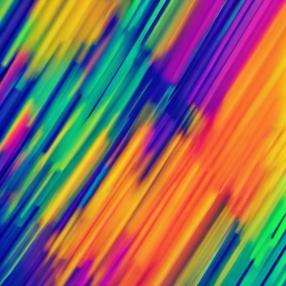
Troubleshooting a Printable Error Message in Creatio
Creatio’s printable functionality helps you build some fairly complex reports with report headers and tables. With small reports, it’s usually easy to track report changes and make sure they’re in sync with the database when you change or removing fields that are no longer needed. Sometimes,…
Continue reading
How to Install and Launch a Creatio Local Instance
This blog lays out the steps to deploy Creatio locally on your Windows machine. Read on for step-by-step instructions.
Continue reading
How to Modify the Account Address Page in Creatio to Handle Multiple Map Locations
In my previous blog, I described how to set up a service in Creatio to retrieve a set of locations from a specified radius around a given location. Once this data service has been set up, the next step is to integrate its data onto the AccountAddressPageV2 so Creatio can handle multiple map…
Continue reading
Building a Creatio Web Service That Retrieves a List of Account Addresses in a Specified Radius
Instead of building a lot of UI logic to get a list of accounts near a specific location, it’s easier to build a Creatio Web service that does the work of finding those locations and displaying them on the UI page. For the purposes of this article, we’re going to build a Creatio Web service to…
Continue reading
Pagination
- Page 1
- Next page