As a small business, we must sometimes get creative with our marketing. At our recent Chicago Sugar Workshop event, I highlighted the free marketing tools that make my life easier, hoping a few of my “secret weapon” resources might help our customers too. Here’s a recap of what I shared with them:
For Social Media
Staying active on social media is one of the simplest things a marketer can do for brand awareness. But, if you work with a small team, it’s not always easy generating enough content to fill the queue. This is where a tool like Snip.ly comes in. Snip.ly lets you share someone else’s content, but still promote and drive traffic to your brand by overlaying your own call-to-action (CTA).
Here’s how it works: You paste the link you want to share on your Snip.ly account and then pick the appropriate call-to-action from your site to compliment it. Snip.ly generates a new URL, which you use to share the content on social media channels. When a follower clicks the link, they’re taken to the article, but now your ad is overlaid on the page.
In the example below, I’m sharing an article about podcasts and overlaying a link to our podcast website. Snip.ly lets you create as many CTAs as you like, and it provides metrics, so you can constantly analyze and improve those CTAs for more effective click-through. The free version has a few limitations on design function and capabilities, but it still offers enough flexibility to reap the benefits of the tool.
An Important Note About Snip.ly: While the tool will overlay ads on MOST websites, it doesn’t work for ALL websites. Sometimes you’ll copy and paste your link and Snip.ly will come back with a yellow exclamation point. This indicates the website you’re trying to add your CTA to doesn’t support iframes. A website must support iframes for Snip.ly to show your CTA.
Don’t have time to spend your whole day on social media? Buffer lets you schedule social media posts for up to three accounts at the time intervals you choose. The tool lets the user customize content for each individual outlet whether it’s Twitter, Pinterest, Facebook, or LinkedIn. If you’re a marketer, you know that your ideal image size for LinkedIn is going to differ from the size you’d use on Twitter or Facebook. You may want to include hashtags in one post and not another, or stagger posts between multiple social outlets. All of this is possible using the free Buffer tool.
In addition to scheduling posts through the Web browser version of Buffer, you can download the Buffer Chrome extension to schedule Twitter retweets too! Sometimes, after I’ve scheduled all my daily posts, I find another I really like. The Chrome extension lets me choose when to share that post. I can even delay sharing it until the next day or next week if I choose.
An Important Note About Buffer: The free version no longer gives the user access to analytics on their posts. If you want that feature, you must use the paid version of the tool. The tool has three variants: Buffer Publish, which is the free publishing tool I just talked about; Buffer Reply, which aggregates conversations from across your social channels into one platform to help you manage messages from one location; and Buffer Analyze, which lets you view metrics and reports on your social posts created through the platform.
For Content Creation
A huge piece of a rockstar marketing strategy is the creation and distribution of content. Seems simple enough, right? Wrong. Every marketer has experienced content conundrums. The well of ideas runs dry, the spring of innovation gets blocked – ok enough with the water analogies.
The point is, it’s hard to think up compelling, sought-after content 24/7/365. Answer the Public is a great way to move past those creativity roadblocks. The website uses real Google and Bing search data to spit out all the relevant and most popular search terms associated with your keyword, generating hundreds (or even thousands) of content ideas. It categorizes the results in an overall visual (seen below) but also allows the user to break out the view based on comparisons, questions, prepositions, or in alphabetical order.
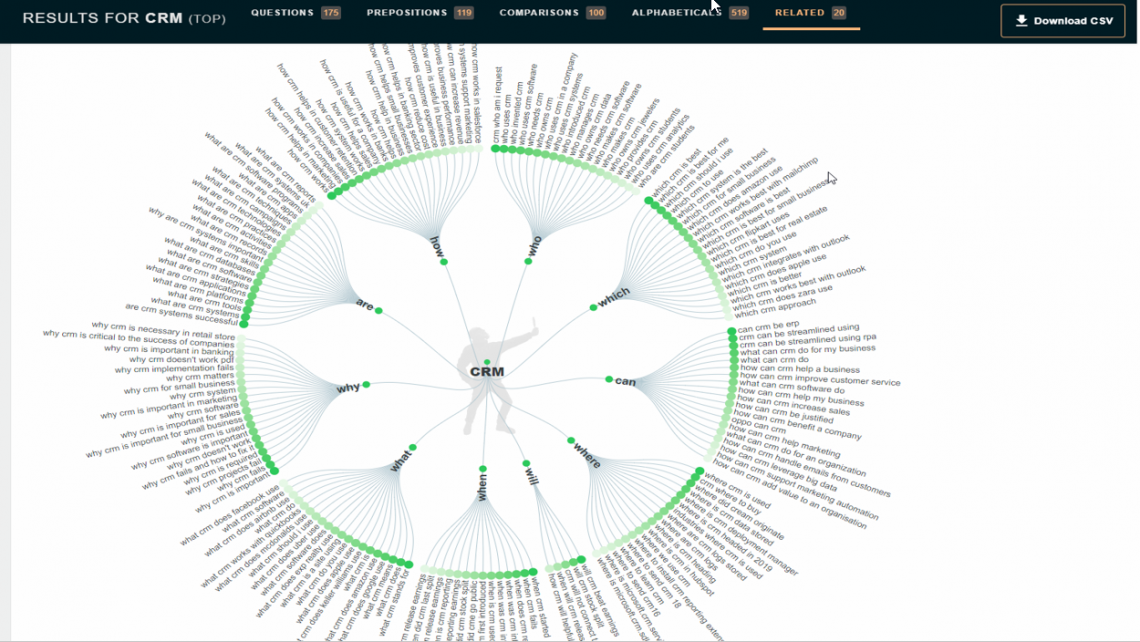
You can alter the results to view the information in a more digestible way, as pictured in the formatted image below. The saturation of the green color indicates the strength of the phrase, so you can plan your SEO strategy around the most popular search terms/phrases. For example, we can see that “crm with text messaging” has a lot more searches than “crm with sms”, so if I plan to write a blog about CRM and text messaging, I definitely want to use the first phrase for better SEO.

Whether you’re posting a blog, creating an infographic, or building video content, images and video clips are essential. If your lucky, your company lets you pay to license images and video clips, but that can get expensive. Pixabay is a library of royalty free photos, vectors, illustrations, and video clips for when you need imagery without the added cost.
These images and videos can be used without photo credits, so you don’t have to worry about any copyright infringements. Each image or video clip is offered in a variety of sizes, letting you choose the one that makes the most sense for your project. I find the video clips particularly valuable, as most stock video clips on other sites can cost upwards of $80.
For SEO
Google Search Console changed my LIFE. OK, maybe that’s a little dramatic, but hear me out. The resources it offers are ideal for helping you better leverage your website SEO. Here’s how you can utilize it for those purposes.
Search your performance based on queries and rank by highest impression. Look for the words or phrases getting the highest impressions but lowest number of clicks. Those are your golden opportunities. Why? Because that means that, organically, your site is already generating a high number of impressions for that phrase without you trying very hard. If you’re not getting clicks on those impressions, the content around those terms isn’t hitting the right chord for your audience. Improve it, and you have greater potential to turn those impressions into conversions.
In the example below, you can see our website had more than 10,000 impressions for the phrase “CRM implementation” but only one click. As we structure our website redesign, we’ll focus on beefing up the SEO and content around that phrase to convert more of those organic impressions.
For Email Promotions
Sometimes email lists come from other sources and, as marketers, we can’t always tell how accurate they are. That’s where a tool like NeverBounce comes in handy. NeverBounce is a website that allows you to upload an email list to not only check the validity of the addresses, but also verify that they actually link back to a mail server. The paid version has many more robust features, but as a one-off to check a list here or there, this is a great tool to be aware of.