How To
Troubleshooting a Printable Error Message in Creatio
Creatio’s printable functionality helps you build some fairly complex reports with report headers and tables. With small reports, it’s usually easy to track report changes and make sure they’re in sync with the database when you change or removing fields that are no longer needed. Sometimes,…
Continue reading
How to Install and Launch a Creatio Local Instance
This blog lays out the steps to deploy Creatio locally on your Windows machine. Read on for step-by-step instructions.
Continue reading
How to Modify the Account Address Page in Creatio to Handle Multiple Map Locations
In my previous blog, I described how to set up a service in Creatio to retrieve a set of locations from a specified radius around a given location. Once this data service has been set up, the next step is to integrate its data onto the AccountAddressPageV2 so Creatio can handle multiple map…
Continue reading
Building a Creatio Web Service That Retrieves a List of Account Addresses in a Specified Radius
Instead of building a lot of UI logic to get a list of accounts near a specific location, it’s easier to build a Creatio Web service that does the work of finding those locations and displaying them on the UI page. For the purposes of this article, we’re going to build a Creatio Web service to…
Continue reading
How to Change the Default Map Icon in Creatio
When working with Accounts in Creatio, the account address screen features the address fields and the ability to plot a map of the current location. In some situations, it might be necessary to change the default map icon that comes standard with Creatio. Here’s how to change the default icon in a…
Continue reading
The 411 on Creatio's User Management and Permissions
Creatio's user management and security permissions are used to configure exactly what each user can see within their system. Let's take a closer look at the levels of user management and permissions we can utilize in Creatio.
Continue reading
How to Integrate Built-in System Processes into a Custom Creatio Business Process
When building processes in Creatio, we may need to integrate the necessary data logic with other available built-in system processes. Normally an admin might need to go to the system administration area, find the necessary system feature, and run it to achieve the desired result. Behind the scenes…
Continue reading
Build Powerful Content: Use Creatio's Email Templates
Creatio's email templates can be used to build content for your targeted recipient lists. Use Creatio’s Content Designer to build these emails and reuse the templates whenever.
Continue reading
Creatio's Process Designer: Defined
Creatio's Process Designer allows users to design, create, and edit business processes for both simple and complex use cases. Building these automations helps businesses improve operational efficiency, streamline compliance objectives, cut down on manual errors, and provide a consistent…
Continue reading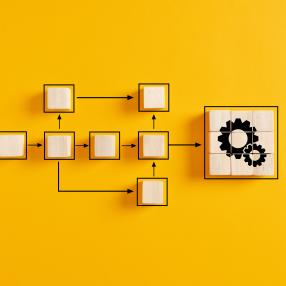
How to Summarize Data in Creatio Charts by Calendar Quarter
Creatio has some great reporting capabilities that allow for list, chart and various pipeline reporting formats. When building a chart to display totals based on an opportunity, currently there are options to summarize data by Year, Month, Week, Day, Hour, and a few combinations of these options…
Continue reading
How to do ESQ Subquery Filtering in Creatio Based on a Child Object
Sometimes however there is a need to build a complex filter in Creatio that is effectively a subquery that depends on other related object information. In this case the specification of the filter object is a little more involved and needs to be configured correctly so that data from the related…
Continue reading
How to Add a Primary Contact Module to a Custom Account Page in Creatio
Usually, the Creatio account page has the necessary layout to cover most of the information that should be recorded at the account level for different types of accounts. In some situations however, it might be necessary to create separate account pages based on a condition like the account type.
Continue reading
How to Create In-App Notifications in Creatio
Creatio uses the Notification center to alert users to key reminders: scheduled activities, feed messages, approvals, and more. Did you know that you can push custom alerts to the Notification center for any necessary information or reminders? This encourages users to be logged in and monitoring…
Continue reading
Investigating SugarCRM's "Action Required: Your SugarCloud Managed Storage" Email
SugarCRM recently started enforcing SugarCloud managed storage limits. When you get the "Action Required: Your SugarCloud Managed Storage" email from SugarCRM, you can choose to decrease your usage or purchase more storage space.
Continue reading
How to Enable Creatio IP Address Restrictions
Most businesses allow their users to access their Creatio site from anywhere, but some organizations need a more secure site that can only be accessed from their office (or via VPN) by some or all of their users. In this scenario, you can use the Creatio IP Address Restriction features to limit…
Continue reading
Pagination
- Previous page
- Page 2
- Next page