When small businesses invest in CRM, it’s a big deal. If that investment doesn’t go as planned, small businesses can feel particularly impacted. So, to ensure CRM success, the whole team must learn to utilize the system. If your team has never used a CRM system before, there will be an adjustment period, but here are 6 CRM best practices for small businesses that will keep you moving in the right direction.
Create Some Workflows
Even if you don’t have many employees, you should create workflows as a best practices strategy. Workflows list directions and give criteria for how to approach a project. They help guide users through each step, whether it’s a lead qualification process or customer support process. Workflows standardize the customer experience across the board to create consistency. CRM best practices for any size company should revolve around creating a consistent customer experience, and workflows are a good place start. Plus, if your employees all clearly understand each department’s tasks, collaboration will become effortless.
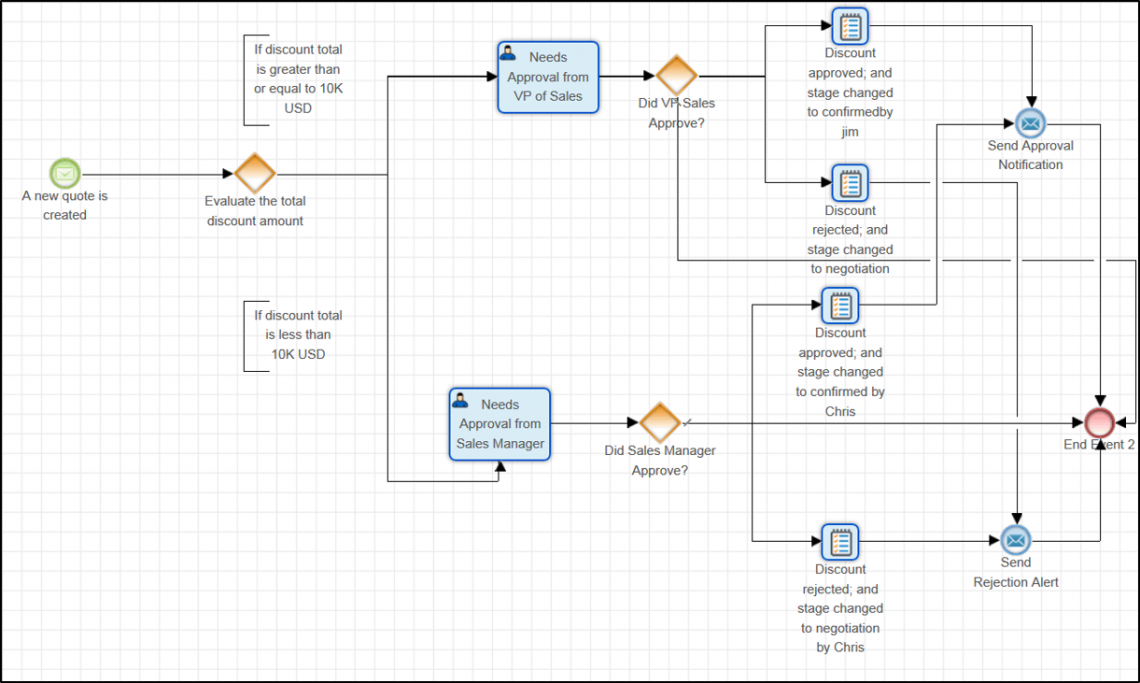
Log Email Correspondence
Want the ability to quickly understand the backstory on each of your accounts? Use CRM best practices for logging emails. With the communication history in one place, everyone in your small business will know where each customer is in your workflow and be aware of any issues that may currently be in play. Has the customer cited a complaint that they're waiting to hear about? Is there an outstanding request they've made? Full knowledge of the current relationship puts sales, marketing, and service in control. Plus, it’s a faster way to sort relevant emails without having to comb through your email history.
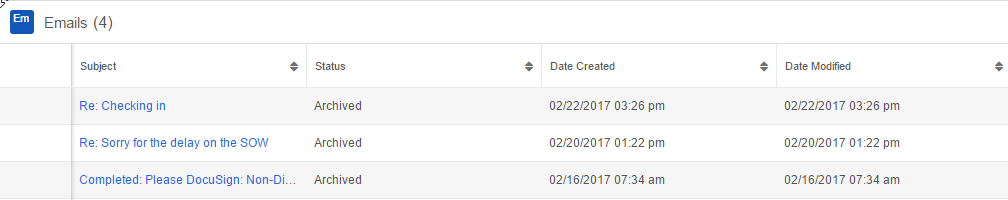
Keep Personal Notes
Best practices for small businesses are already built on personalized
relationships. It’s the personal touches that set small businesses
apart from enterprise counterparts. So what could make more sense than
to carry those ideals over to your CRM best practices?! Use Notes in
your CRM to keep a running list of everything you know about a customer.
When’s their birthday? Are they married? What is the name of their
favorite restaurant? You’ll lay the foundation for a deeper customer
connection.
Encourage Employees to Learn from one Another
Every employee brings his or her own strengths to the CRM table. Some
will be more active on the platform from the get-go, or more savvy at
discovering features. Encourage coworkers to discuss their ongoing CRM
experiences and share their knowledge with the team. It can be as simple
as a five minute “CRM check-in” during each weekly meeting, and it's
the perfect opportunity to help one another while also creating some
excitement around the product.
Link Social Profiles
If your small business has enough initiative to get a CRM, you probably already use social media. Take advantage of the CRM’s full capabilities by linking your customer and prospect profiles into the CRM system. You’ll be able to see what they share, click on, and respond to, and these social behavior patterns will help clarify their interests so you can tailor content. Also make sure your own social media data is filtering into the system to stay up-to-the-minute on potential customer complaints and engagement with your posts.
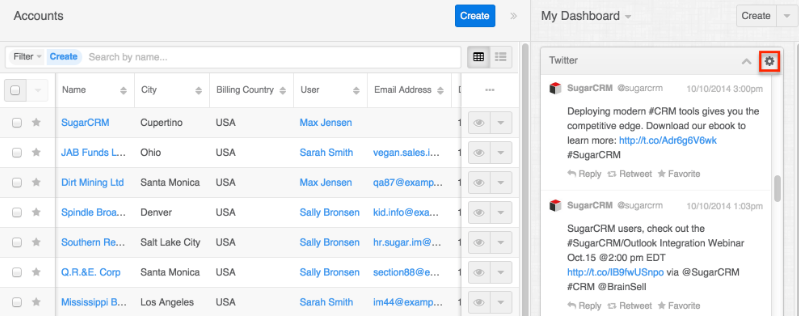
Make Sure Everyone’s on the Same Page with Labels
At what point should a sales rep switch someone from an Opportunity
to a Lead? After one interaction? After five? Standardize how people
should be labeling information so anyone can deduce, at a glance, where
the situation stands and why it’s there. The more you can facilitate
transparency, the simpler you'll make collaboration, and the more you’ll
streamline processes.
I hope these CRM best practices give your small business some solid ideas for making the most of your CRM investment. But don’t forget — CRM user adoption needs a 1-2 punch. Best practices help establish the guidelines, but it’s quality training that ties it all together. If your small business needs CRM training, check out our training page to learn about what we offer. TAI has helped companies of all sizes successfully implement CRM — and we can help you too!