Have you ever received this notification in SugarCRM: “Warning: User licenses exceeded by 1”? Knowing how many active users are in your system can avoid this roadblock in the future. So, how can you check the number of active users in SugarCRM? Do the following:
- Create a Rows and Columns Report in the Users module
- Define your filters for the report. The filter you should be most concerned with adding is “Status is Active”.
- Define display columns for Full Name, User Name, and Status.
- Now, Save and Run your report. If the number of active users is higher than the licensed user count, you’ll need to add those users to the subscription.
Documentation for how to add users can be found in Sugar’s Knowledge Base, here. If you’ve already purchased additional users, simply revalidate their Sugar license. To revalidate, go to the Admin panel under License Management and click “Revalidate.”
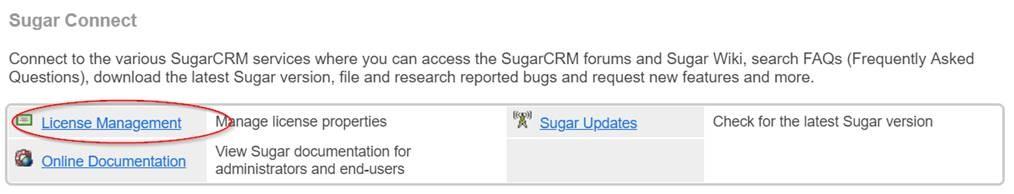
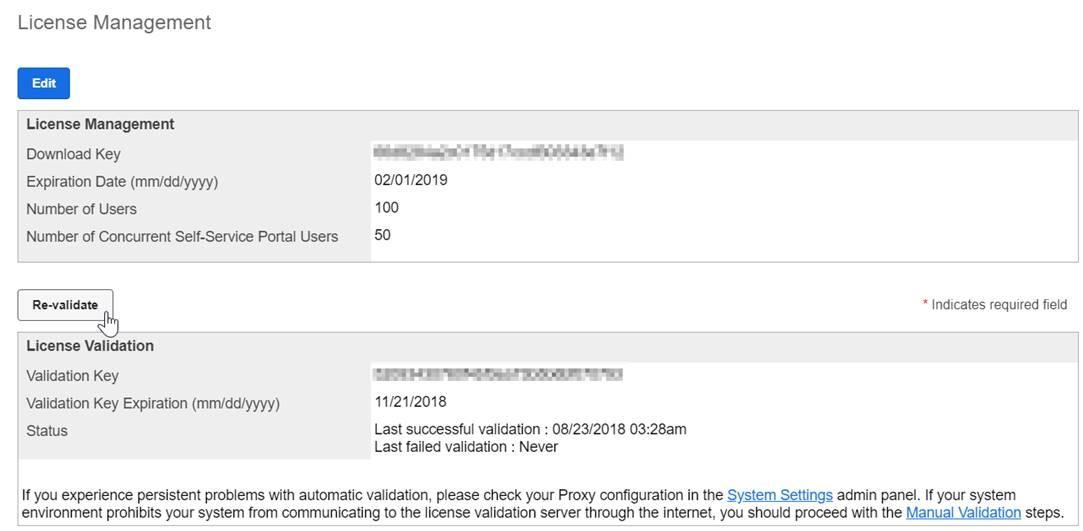
Posted in: