Allen D'Souza

Recent Contributions
How to Standardize Phone Number Formats in Creatio Freedom UI with a Low Code Process
To simplify working with phone numbers, we want to keep a very simple number-only format. We can do this with a low code processes in Creatio FreedomUI.
Continue reading
Setting Up Custom Date Formats on a Printable Report in Creatio
In addition to dashboards and charts, Creatio also has options for creating and printing out documents or reports. This blog explains how to customize the date formats for these reports.
Continue reading
Reformatting Integrated Values in Creatio for Better Reporting
When designing data structures for CRM, we work hard to create data formats that are usable and flexible enough for the needs of all users. However, when a CRM is integrated, there can be data formatting conflicts.
Continue reading
Using Creatio Freedom UI to Create a Global Filter for Lists
The Creatio Freedom UI makes it easy to display lists of associated data using a List element that can be configured to show any data that is linkable to the record being viewed. It may make sense to have a built-in filter that always pulls data past a certain cutoff date. We don’t want to show all…
Continue reading
How to Use IP Address Filtering to Secure a Custom Creatio API
The standard built-in Creatio API is easy enough to use to perform CRUD (Create, Read, Update, Delete) operations. However, in more complex scenarios, there may be a need to build complex logic inside a Creatio API so the external integration software can make its request without having to do all…
Continue reading
Adding Validation Rules on the Creatio Mobile Platform
In some situations, you may want specific business logic implemented on the Creatio mobile app. Validation rules enforce that logic.
Continue reading
Creating Fraud Alerts in the Creatio Banking Application
When working with the Creatio Banking application, it is important to track fraud related conditions connected to customer financial accounts. When a customer calls or walks in, we’ll need to pull up the customer record and have any important alerts show up indicating a problem.
Continue reading
How to Fix “CurrentTimeAndDate” Inaccuracies in Your Creatio Business Process
While building a Creatio business process, it’s quite common to use the system’s current date to denote the moment a record update is being made. We just need to use the current date system variable and Creatio will automatically assign the current date/time when the process runs.
However,…

Streamlining Complex Date-Based Calculations in Creatio Processes
Hopefully these examples provide a good basis to perform any date-based calculations that you need in Creatio. Feel free to reuse these to reduce your codebase as much as possible.
Continue reading
How to Store API Integration Keys in Creatio’s Application Cache
Hopefully this provides a good understanding of how the application cache can be leveraged to store API keys and other information that need to be cached and reused at the Creatio application level.
Continue reading
How to Modify Creatio Global Search to Add Colors That Highlight Important Data Points
Wouldn’t it be helpful if there was a way to highlight certain data to quickly draw our attention to it? You can modify Creatio’s global search by coloring the data in a way that grabs your attention. In this post, I’ll explain how. creatio
Continue reading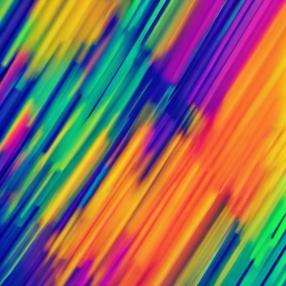
Troubleshooting a Printable Error Message in Creatio
Creatio’s printable functionality helps you build some fairly complex reports with report headers and tables. With small reports, it’s usually easy to track report changes and make sure they’re in sync with the database when you change or removing fields that are no longer needed. Sometimes,…
Continue reading
How to Modify the Account Address Page in Creatio to Handle Multiple Map Locations
In my previous blog, I described how to set up a service in Creatio to retrieve a set of locations from a specified radius around a given location. Once this data service has been set up, the next step is to integrate its data onto the AccountAddressPageV2 so Creatio can handle multiple map…
Continue reading
Building a Creatio Web Service That Retrieves a List of Account Addresses in a Specified Radius
Instead of building a lot of UI logic to get a list of accounts near a specific location, it’s easier to build a Creatio Web service that does the work of finding those locations and displaying them on the UI page. For the purposes of this article, we’re going to build a Creatio Web service to…
Continue reading
How to Change the Default Map Icon in Creatio
When working with Accounts in Creatio, the account address screen features the address fields and the ability to plot a map of the current location. In some situations, it might be necessary to change the default map icon that comes standard with Creatio. Here’s how to change the default icon in a…
Continue reading
How to Integrate Built-in System Processes into a Custom Creatio Business Process
When building processes in Creatio, we may need to integrate the necessary data logic with other available built-in system processes. Normally an admin might need to go to the system administration area, find the necessary system feature, and run it to achieve the desired result. Behind the scenes…
Continue reading
How to Summarize Data in Creatio Charts by Calendar Quarter
Creatio has some great reporting capabilities that allow for list, chart and various pipeline reporting formats. When building a chart to display totals based on an opportunity, currently there are options to summarize data by Year, Month, Week, Day, Hour, and a few combinations of these options…
Continue reading
How to do ESQ Subquery Filtering in Creatio Based on a Child Object
Sometimes however there is a need to build a complex filter in Creatio that is effectively a subquery that depends on other related object information. In this case the specification of the filter object is a little more involved and needs to be configured correctly so that data from the related…
Continue reading
How to Add a Primary Contact Module to a Custom Account Page in Creatio
Usually, the Creatio account page has the necessary layout to cover most of the information that should be recorded at the account level for different types of accounts. In some situations however, it might be necessary to create separate account pages based on a condition like the account type.
Continue reading
Importing Users to Creatio & Solving an Interesting Password Issue
If you’re launching a new Creatio instance, you will most likely need to set up or load a fairly large list of users. Since most of the basic data of a user is usually available in some sort of spreadsheet, it makes sense to export the list from one of your existing systems and then bulk import…
Continue reading
Events Hosted
Creatio Coffee Break
Join us for a virtual coffee break after Creatio's ACCELERATE conference! We'll use our 30+ years of CRM and software experience to answer your questions and teach you strategic approaches for successful CRM deployment.
Scroll down to read the full event schedule!